Resources I Love
Tools I use + happily recommend
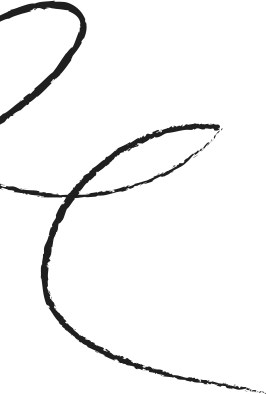
Here it is! A list of tools I use in my business — for myself and my clients — which I happily and whole-heartedly recommend.
Just so there are no surprises…
Some of the links I share are affiliate links. This means at no extra cost to you if you click on one and make a purchase I may receive a small commission or free month or two to a subscription I love.
💌 GOOGLE WORKSPACE
I use Google Workspace for all my emails. For years I had dramas with deliverability, downtime and most-annoyingly, big headaches trying to send emails from my phone while out and about. It’s also best practice NOT to host your emails and website in the same place. With Google Workspace, I’ve solved both of these issues and I’ve never looked back!
PS. If you’d like a sneaky discount code, shoot me an email and let me know what country you’re in, and I’ll send you a discount code to use in your region.
⚡ SUPERHUMAN
Email on rocket fuel. Hooks straight into your existing setup (like Google Workspace). It’s slick, super clean, lightning-fast – and the keyboard shortcuts? Life-changing.
🔐 LastPass
Having weak passwords or sharing them insecurely is a big no-no in the web world! LastPass helps me store hard-to-guess and auto-generated passwords easily. I have separate folders for my biz, personal, and clients, which makes logging into a bazillion websites each day both secure and a total breeze.
📄 Legal123
Having professional website privacy and T&C docs is more important now than ever and you shouldn’t be creating websites for your clients without them. Legal123 is where I purchase all the legal pages required for my Australian clients’ websites. Think: legit privacy policy, disclaimer, and website T&Cs.
🖊️ The Contract Shop
This is where I purchase website legal pages (privacy policy, disclaimer, and website T&Cs) for many overseas and international clients.
🙌 Elegant Themes (Divi)
Home to the theme and page builder I couldn’t run my business without… Divi! Divi makes building websites a breeze, allowing designers like us to build WordPress websites ourselves WITHOUT CODE. Check out my live Divi run-through to see how easy it is.
🎉 CONTENT SNARE
No more chasing content from clients! It used to be the absolute bane of my existence – until I discovered a total game-changer: Content Snare. Now, I get the content I need, how I need it, when I need it. It’s like having a magical VA who keeps everything on track—without me lifting a finger. 💃
Test it anytime with a free trial, but even better… Use this coupon to get 50% off for 3 months:
1. Register for a Content Snare free trial
2. Click your Avatar (top right next to “Add New”)
3. Click Upgrade
4. Choose your plan (make sure to select monthly, not yearly prices)
5. Click Apply coupon and enter: SYE4JACT1SRX
🌐 SiteGround
SiteGround is one of my most preferred WordPress host. I host pretty much all my clients’ websites with them. They also have amazing affiliate and reseller programs for designers. Definitely worth checking out!
🎆 Raw Pixel
A great stock photo website with both free and paid plans.
📗 learn dash
LearnDash is a leading WordPress LMS (Learning Management System) plugin, which I use to build all my eCourses. It’s easy for my students to use and it creates a structured and super professional-looking learning portal.
🛒 woocommerce
WooCommerce is an open-source e-commerce plugin for WordPress. I use Woo for my selling my courses, products, summit tickets, etc. as well as on my clients’ websites who sell both physical and digital products. Oh and you can use it for free for life! But if you want some extra features there are heaps of awesome paid add-ons.
💳 stripe
Although I think it’s important to offer PayPal as a payment option on your websites (as many people trust PayPal more than others), Stripe actually my preferred payment processor. It’s super easy to set up, automatically transfers fund into your nominated bank account and you can easily set up one-off or recurring payments, like monthly payments for ongoing web maintenance or your other packages.
📦 dropbox
Since using Dropbox I rarely take a time machine backup of my Mac. That’s because ALL of my files are automatically backed up and stored securely in the cloud with Dropbox. It gives me peace of mind knowing everything is safely stored. I can also easily share files with my clients via a unique link.
😍 Fluent Forms
When you start using this beautiful, effortless WP forms plugin you’ll immediately think “where have you been all my life?” At least that’s what I did. A long-term Gravity Forms loyal, I jumped ship when I saw how pretty Fluent forms were out of the box. No CSS required. Plus you can create conversational forms easily (like TypeForm).
There are both free and pro versions. Obviously I have the paid version but you can always start with free and upgrade if you ever wish to. I can’t recommend this plugin enough.
Want more?
Here are even more tools & plugins I LOVE…
The 7 Must-Have Chrome Extensions Every Designer Needs
My list of seven game-changing Google Chrome extensions that every designer should have in her toolkit.
This Graphic Designer’s Little Black Book of WordPress Plugins
Plugins can take your humble WordPress website and hurl it into a whole new level of awesomeness.
5 Productivity Apps for Graphic Designers
I love organisation as much as I do creativity. Check out my 5 favourite apps I just couldn’t live without.



