This Graphic Designer’s Little Black Book of WordPress Plugins
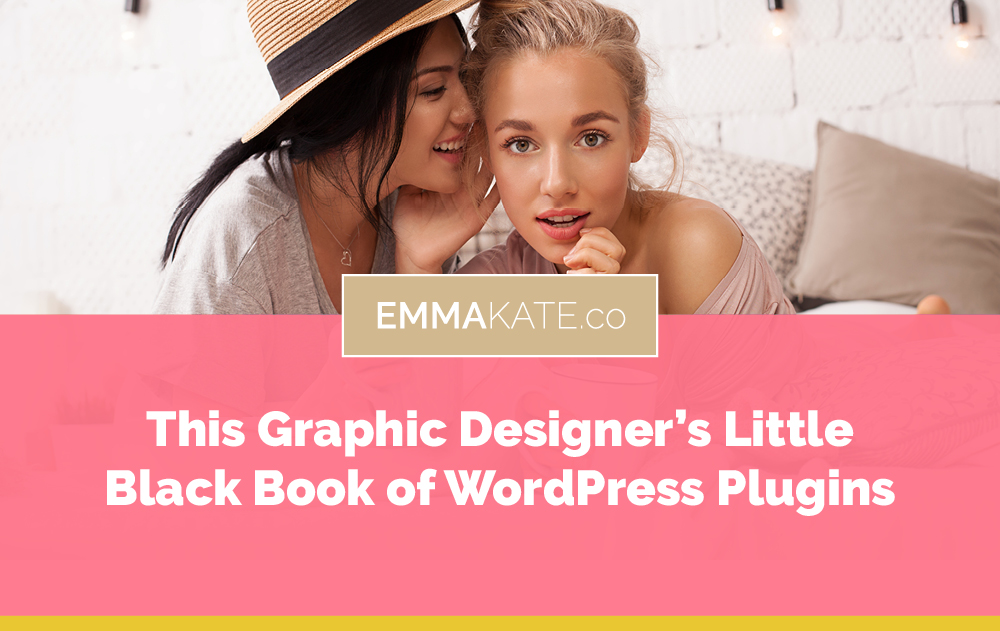
Out of all these platforms, WordPress is touted as the best for SEO (search engine optimisation), which helps websites rank high on search engines such as Google.
WordPress is also the most popular CMS (content management system) in the world. This makes learning how to do pretty much anything with WordPress as simple as a Google search away.
But full disclosure… that’s not why I use WordPress.
The reason I’ll proudly rock a Team WordPress face tattoo (ok, I might not go that far!), and why WordPress is the prom queen of website platforms — used from newbie developers to hardcore coders, from mummy bloggers to massive global companies — is its seemingly limitless potential, all catered for by nifty little add-ons called Plugins.
Plugins can take your humble WordPress website to a whole new level.
Want to add your 20+ question design brief form to your website? No problem.
Want to sell products on your site? Too easy honey!
Want to add a membership area or community forum? Yep, WordPress can do that too.
I’m even building my eCourse on WordPress, complete with member portal, videos, quizzes, downloads, drip feed lessons and more.
Can you see how plugins can take an otherwise basic website and hurl it into a whole new level of awesomeness?
Pretty amazing right?
But, perhaps you’ve sifted through the thousands of WordPress plugins out there and are wondering which ones you actually need for your site?
Yep there are A LOT out there. Both free and paid. And although it can be tempting to add a bucketload of them to your site, it’s important to only use what you need.
Why?
Because the more plugins you add to your site the slower it can be. And ain’t nobody got time for slow-ass websites.
So here’s this graphic designer’s little black book of WordPress plugins. Some of these I use on all my websites. Others I’ll use when the project calls for it. They’re in no particular order (except separated by category) and they’re all equally as awesome in my eyes as they allow me to create amazing websites that wow the pants off my clients.

Design & Editing Plugins
Divi Builder
Price: Elegant Themes Subscription USD89 per year
The Divi Builder plugin allows you to design and build web pages directly in your browser. You can use one of the hundreds of pre-made layouts and customise them as much or as little as you like. Or you can start from a blank canvas and build from scratch. Either way, the Divi Builder is a designer’s dream! It gives you almost complete flexibility to create whatever your creative heart desires — without the limitations that normally come with other page builder themes or plugins.
I now build all my websites with the Divi Theme (which has the Builder built-in). This awesome tool helped me say adiós to my web developer and create awesome websites all by myself. More about that here.
Duplicate Post
Price: FREE
This simple little plugin is a huge timesaver. Whenever you’d like to create a new page, post or project with a similar layout to one you already have, this plugin allows you to make a copy of it in one click. Next simply swap out your title, text, images, then publish and you’re done. Too easy!
SeedProd Coming Soon Page & Maintenance Mode
Price: FREE / Pro Version with SeedProd membership USD37 — comes with a bunch of plugins incl. Custom Login Page also mentioned in this post.
This plugin serves a couple of purposes for me. When I’m building a new website I like to hide what I’m doing behind a Coming Soon page. I add a few basic details to the page like the client’s logo, contact details and a bit about their business. This helps Google and other search engines to learn about the website and start showing it in search results. It also allows me to hide the website I’m building behind this page, so the public can’t view the new website until it’s ready to go live.
As a bonus, you can provide your client with a custom link that allows them to view the website your building. For example, you can have them go to yourdomain.com/preview to check out the draft website. But if anyone goes to yourdomain.com they will only see the Coming Soon page.

Form Plugins
Gravity Forms
Price: USD59
Gravity Forms is my go-to plugin for creating complex website forms. I’ve created my VERY long multipage design brief forms using this plugin. You can check one out here. One downside however, is that out of the box the forms don’t look particularly pretty. I’ve had to use a bit of CSS to get mine looking decent. So if CSS isn’t your forte I’d recommend using Caldera Forms.
Fluent Forms
Price: FREE | Pro Version from USD41 per year
This form plugin is super robust, with heaps of options, good deliverability and looks good out of the box. You can even create TypeForm-style conversational forms. No CSS required. Yay! They also provide you with some example forms to use, so you don’t have to build from scratch. And on top of that, it’s free for the basic version, you can simply upgrade to a paid version if/when you need it.
Bloom
Price: FREE with an Elegant Themes subscription (USD89 per year)
For most of my optin forms I use Divi’s Email Optin module that comes with the Divi builder. But for anything more fancy, Bloom is a nifty plugin free for Divi users. Bloom lets you create popup, slide-in or inline forms that sync with your email marketing program, such as MailChimp or ActiveCampaign. Limited styling options are available but out of the box they look pretty darn good anyway. And if required a bit of CSS can really jazz them up.
Security Plugins
Wordfence Security
Price: FREE | Pro Version from USD99
Wordfence is the most popular firewall and security scanner plugin for WordPress with over 2 million active installs. The free version is all I’ve ever needed. But if your website has a lot of traffic, sells products or is on cheaper website hosting, the premium version might be better suited to you.
Not so fun fact: Regardless of your type of WordPress website, some level of security is a must. Just as PCs are more prone to viruses than Macs, WordPress websites are targeted by hackers more so than other website platforms, as WordPress is both open source and so widely used.
SEO & Analytics Plugins
Google Analytics Dashboard
Price: FREE
This nifty plugin hooks up your Google Analytics account with your website and brings your stats to your WordPress Dashboard. A simple solution to save having to login to your Analytics account separately to check out how your website is tracking.
Pixel Your Site
Price: FREE
This plugin is a must for anyone planning on using Facebook or Instagram as part of their marketing strategy. Actually scratch that. It’s a good idea to set this up on every site just in case, as you never know if the business might want to use Facebook marketing in the future. Like the name suggests, this plugin adds your Facebook Pixel to your site so you can gain better insights into your website visitors and the actions they take while on your site. This information is pushed to your Facebook Ads account for you to use if/when you run Facebook or Instragm campaigns.
Yoast SEO
Price: FREE | Pro Version from USD89
Most web peeps you talk to will either use Yoast SEO or All In One SEO. Both are good but my go-to is Yoast. This robust plugin helps you customise how your website is viewed by search engines as well as social media channels such as Facebook and Twitter. It can handle pretty much all your on-page SEO and provide you with tips on how to optimise your website copywriting to further increase your results. In my opinion, this plugin is a must-have for any website owners eager to put in a little extra effort to drive more traffic to their site.
Speed & Performance Plugins
Smush Image Compression and Optimization
Price: FREE | Pro Version from USD49 per month as part of WPMUDEV membership
In our fast-paced, short attention span world, having a slow AF website is a big no-no. And one surefire way to ensure your website crawls along at a snail’s pace is having large image file sizes. This plugin literally smushes your images, magically compressing your unnecessarily large images into a much smaller file size. It’s always best to upload your images in web resolution and compressed as much as possible already, but this plugin can help you squeeze every bit of extra bloating out of your images making your website load even faster.
WP Rocket
Price: USD49
There are a number of caching plugins out there designed to improve your website speed. Some are cheaper than this one and some are even free, but WP Rocket is the best I’ve found. A big point of difference is that WP Rocket requires minimal configuration while still achieving immediate noticeable results. For someone who’s not technically minded when it comes to caching and minification and concatenation (whatever the flip that means??), WP Rocket makes it easy as pie to get your website loading super fast.
Backup Plugins
ManageWP
Price: FREE for monthly backups | Daily backups from USD2 per month
This is my favourite backup plugin and my recommendation especially for anyone managing multiple websites. ManageWP is a dashboard where you can backup, update, optimise (and more) all in the one place. You can have it take full monthly backups of your website completely free. Or pay 2 bucks a month for features like automatic daily backups, on-demand backups and a cloning tool.
I use ManageWP to take on-demand backups of my websites before I make updates, just in case I break anything and need to restore the website to its former glory. I love the cloning feature too — allowing me to clone one WP install (for example a new website I’ve been building on my staging server) over another (the old website on the live domain). This feature helps me make websites live in a flash, with no coding or FTP skills required.
Other Plugins
SeedProd Login Page
Price: FREE / Pro Version with SeedProd membership USD37 — comes with a bunch of plugins incl. Coming Soon Page & Maintenance Mode also mentioned in this post.
Add a bit of class and personalisation to your websites with this simple little plugin. Create a custom designed WordPress login page with your (or your client’s) logo, welcome note, custom colours and more.
Stream
Price: FREE
Keep track of what editors are doing on your website. See when they add or edit pages, activate or deactivate plugins, or perform pretty much any action on your site. I find this plugin handy for websites I manage with multiple editors or admins. If a website breaks, it helps me to more easily pinpoint when the issue occurred, what action caused it to happen and also who performed that action.
White Label CMS
Price: FREE
White Label CMS is a great free plugin by the same guys behind WP Elevation. Easily customise your WordPress dashboard with your branding, text, links and more. You can remove any mention of WordPress all together if you want to, allowing you to provide your clients with a unique experience customised to them.
WooCommerce
Price: FREE | with premium add-ons
WooCommerce is the leading WordPress plugin for turning your humble website into a booming online store. Easily sell physical or digital products on your website, sync with your payment gateway like Stripe or PayPal and get paid even while you sleep (or take a nanna nap — of which I’m a big fan!). What’s more, WooCommerce is completely free. But it also has a bunch of paid add-ons to add extra customisation to your shopping experience.
The Wrap Up
There are a lot of plugins here, but they are only a snap shot of what’s available. By now it’s pretty easy to see how plugins can take your humble WordPress website to a whole new level.
Keen to learn more about building websites with WordPress?
Grab your copy of my Dummies Dictionary of Web Dev Lingo. Start learning the lingo — like what the heck CSS, SSL and a sitemap are — and you’ll be speaking web geek like a native in no time!
Here’s to making the web a more beautiful place. Em x
About the author
Hi! I'm Emma. I’m a graphic designer turned web designer on a mission to teach others how to build beautiful & professional websites with WordPress. Through mentoring and my online courses I teach other graphic designers and entrepreneurs how to build their own websites using my 9-step process. In my spare time I love writing about my freelance life, creating pretty things and hanging out with my fiancé & fur-babies. Find me on Insta & in my Facebook Group
