
Top 3 SEO Mistakes Web Designers Make & How to Fix Them
by Despina Gav from SEO Meets Design
Alright, alright, I know SEO is one of those things that can make even the most confident web designer shudder (even just a little).
And it’s totally not your fault either. I mean, the SEO industry is riddled with what sounds like mumbo jumbo, over the top techy-ness, and downright nerdery.
Not to mention all those spammers out there who have been trying to hack Google’s algorithm since the wild west days of SEO were still a thing. (Yeah, the same peeps who make everyone and their dogs shudder at the sight of yet another “I can get you to rank 1st if you sell me your soul and are ok with getting your site banned for life” kind of email).
But, you see, SEO is still damn important in the online marketing space.
It can be more than twice as effective as paid ads are for bringing new traffic and getting conversions.
And it’s also one of the rare forms of marketing that actually compounds over time even if you stop investing in it.
But I’m a Designer, Why Should SEO Matter to Me?
It’s quite simple really.
SEO starts at the moment a new website is still in its inception stages. This is one of the main things that most web designers get wrong.
Usually, SEO is an afterthought. Hands up if you’ve ever thought “I’ll build the site, and SEO it at the end”. Come on, be honest…
You’re not alone by the way, it’s pretty much how everyone who doesn’t understand SEO fundamentals thinks too. And this line of thinking leads to some big SEO mistakes that happen in the moments you build the website.
Many of these can only be fixed by re-designing the entire site. Not so much from a visual way, but more from a structural or architectural sort of way. If you’ve put core pillars in the wrong place, the facade of the building doesn’t need to change. It’s more about the core framework of it changing.
Now luckily for you, you’re here reading this guide on how to spot the top mistakes most web designers make. You’ll also learn how to fix them.
This short guide is packed full of juicy details and it’s in plain English, I promise.
So let’s get started!
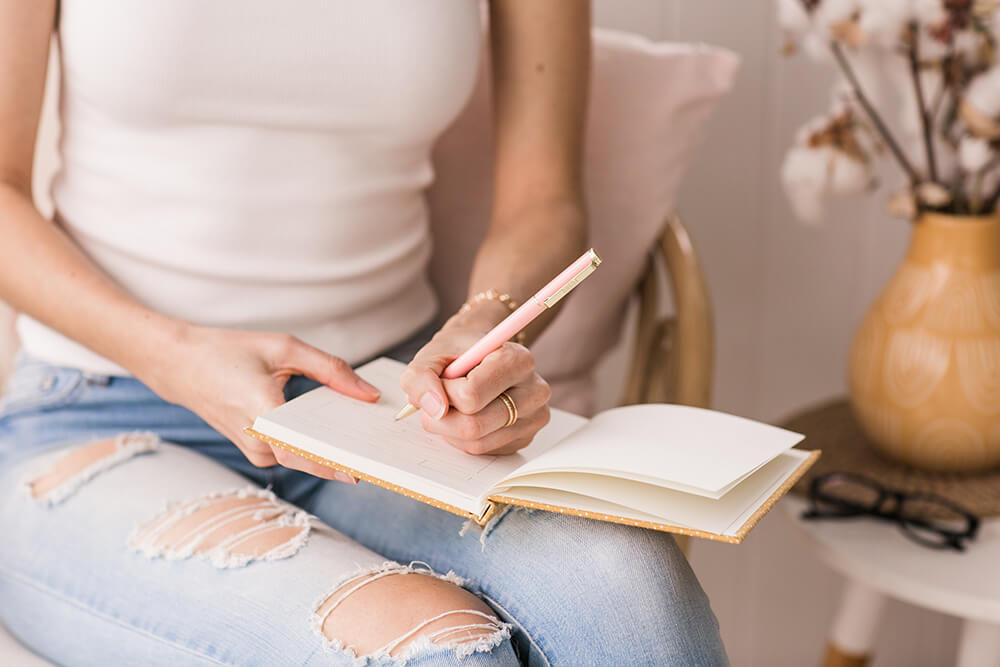
As mentioned, SEO happens well before you even start building the website. Most web designers don’t include it as part of their process until the very end though.
To them, SEO is nothing more than just another box that needs to be ticked before handing a website over to a client. And so they see it as just about making sure keywords are in all the right spots.
But, at its core, SEO is about giving searchers what they are looking for. A searcher first encounters a website’s architecture before they encounter design or branding.
Think of your own journey when you search for something on Google. The first thing you do after searching is to skim the results that show up and to feel into whether they’ll answer your question.
It’s a split-second decision which of the listings you’ll click onto. And if you feel that a page is not quite the right one for your needs, not only will you not click it, you simply won’t consider it again. That brand has lost you forever.
✨ The Remedy:
Instead of approaching a web design project in this order:
- Branding
- Design & Layout
- Site Structure
- SEO
Follow the order in which searchers encounter or notice your brand and infuse SEO at each level until you reach branding:
- Site Structure
- Navigation
- UX & Design
- Branding
Now, I know that starting with branding concepts can help tie the vision of a site together in your mind. And this is totally fine. But when it comes to building the website, it’s best to lay down your SEO friendly site structure first and then work through the suggested order (above) until you reach branding.
This approach comes down to the fundamental roots of what SEO is really about: giving searchers exactly what they are looking for.
This leads us to the next major mistake…
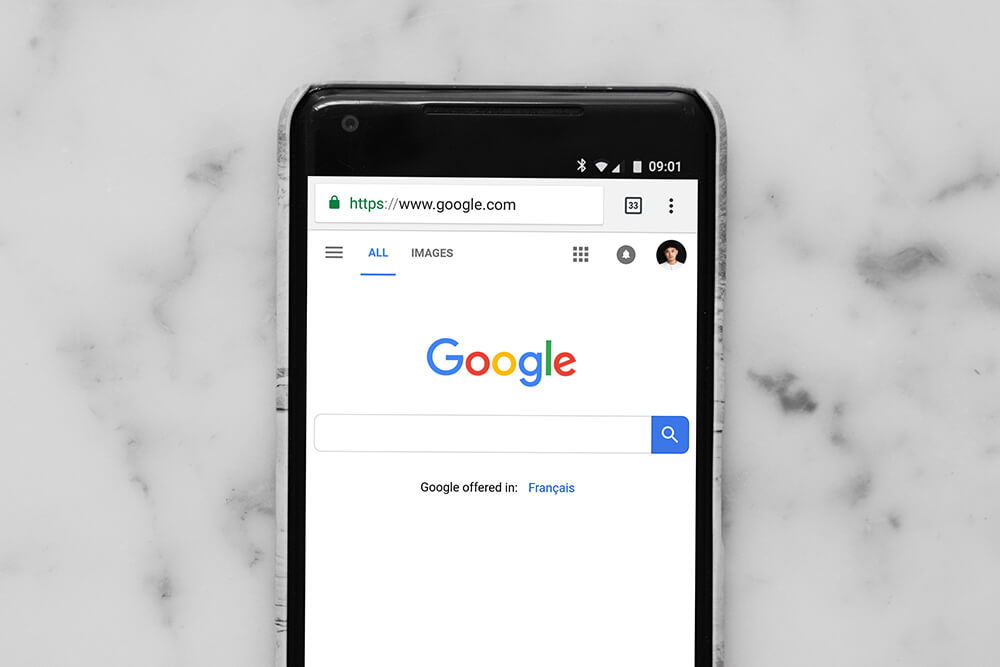
Perhaps the biggest SEO decision that falls on a designer’s shoulders is deciding on the site’s architecture or structure.
What pages should you include? Which of these pages will feature in navigational elements on the site? What will their URLs be?
The complexity of the decisions that happen in these moments tends to rest solely on your shoulders as a designer. However, the outcome of your approach will either make or break the SEO strategy of a website.
Navigation is crucial for both humans and search engines to make sense of and to find the information on your site. And when it comes to URLs, vague permalinks don’t give either humans or search engines an idea of what kind of content will be on a page. Let alone, what a page’s purpose is.
Vague URLs look like the following:
www.mysite.com/work/ (Is this page a portfolio page? A list of available services? A contact page to “Work with me”?)
www.mysite.com/discover/ (What is there to discover? Can you tell what to expect on this page before you click through to it?)
www.mysite.com/learn/ (Is this a signup page for an academy? A sales page for a course? A blog page? Is it an about page?)
You get the idea.
Another mistake when assigning URLs is to try and squeeze keywords in anywhere you can. So you can end up with a site structure that looks like this:
www.mysite.com/about-main-keyword-and-locations/
www.mysite.com/contact-main-keyword-and-locations/
www.mysite.com/services/main-keyword-and-locations/
When looking at your entire site overall, it can start to look quite spammy.
✨ The Remedy:
Here’s what you should do instead.
It’s great to use keywords and phrases both to avoid vagueness around what a page is about and also to boost a page’s SEO. Try your best to use words and phrases your website visitors would already be using to find information. If they use them on search engines, they will use them on your site as well.
So, there’s no need to avoid them like the plague. BUT ensure to target each keyword you’re aiming for to one page only. If you optimise more than one page for the same keyword then these pages will compete against each other for rankings. It’s hard enough competing with everyone else, so you don’t want to compete against yourself as well!
If you’re unsure, just be modest with how you go about adding keywords and avoid adding them anywhere and everywhere just for the sake of it.
Also, be sure to follow common sense. The home, about and contact pages don’t need to have keywords in their URLs. These are branded pages. Keyword opportunities usually exist for the other internal pages and for blog posts.
So a better SEO optimised site structure might start to look like this:
www.mysite.com/
www.mysite.com/about/
www.mysite.com/contact/
www.mysite.com/services/main-keyword/
www.mysite.com/services/different-keyword/
A good rule of thumb, if it looks spammy to you, don’t do it!

Another critical SEO mistake that designers make comes down to their layouts. And in particular, how the design on the website interacts with content.
SEO is a content-hungry discipline. It often requires optimised pages to have upwards of 1,000 words of helpful content in order to see them stand a chance of ranking. And for most designers, especially minimalist designers, this is a total buzzkill to creativity.
But, regardless, it’s this relationship between content and design that’s super important to get right, because your decisions around how to display content will greatly impact a page’s opportunities to rank.
Common mistakes I see designers making are to forego content altogether and to create eye-catching minimalistic designs. These tend to look amazing but they also have minimal content on display, which unfortunately is a big no-no when it comes to SEO.
Either the designer chooses to completely remove chunks of content or place it in a hidden content module. Think like a “show more” button, an accordion drop-down, or even in tabs. Critical SEO content should never be hidden.
Other designers may not ‘hide’ the content but instead, they just add it onto the page exactly as it is, so it ends up looking like a huge wall of text — which is not only visually unappealing, it can also be difficult and tedious to read, causing visitors to leave the page and search for another more user-friendly website.
✨ The Remedy:
There’s a balance in here somewhere. And it’s up to you as the designer to find it by working with content writers and SEO professionals to understand which layout elements can be compromised and which cannot.
Headings and images are great elements to lean on as they allow you to add your spark of design flair to any page. They also break up the wall-of-text experience and keep readers engaged.
When it comes to headings, the only thing to consider from a design standpoint is to ensure that you aren’t relying on HTML heading tags too much to style text that isn’t technically seen as a heading in the content itself (e.g. sidebar, navigation or footer elements should not have unnecessary heading tags applied).
This can lead to an imbalance in the number of headings compared with actual content on a page which then leads search engines to think the quality of content is low.
With images, be sure to optimise (scale and compress) them for the web before uploading. Make sure that you also add relevant keywords in the file names, image titles, and alt text. Again, it’s another signal to search engines about the context of the page.
Do things with a healthy amount of common sense. And remember the golden rule, if it feels spammy, it probably is and search engines probably won’t like it!
Closing Thoughts
While design and SEO often seem like they are distinct and separate disciplines, the truth is that they are more intertwined than most people realise.
Successful SEO campaigns involve more than a little techy-ness, design, content, heck they even involve PR! I think of it like the fascia that runs through our body and interweaves bone, muscle, and tissue in ways no other system in the body can.
That’s SEO for you. As a designer, you don’t need to become an SEO pro in order to avoid making the critical SEO mistakes mentioned above.
If you just focus on addressing these three things alone, you’ll be well ahead of most designers. You would even be ahead of most SEO beginners.
Now if you’re keen to get your hands on some more down to earth SEO tips, download “The Ultimate Guide to Website Platforms and SEO” below. No matter what platform you’re building a site on, this guide offers you practical, step-by-step instructions for implementing SEO.
Bonus, it’s 100% designer-friendly and written in plain English. So grab your copy
Here’s to you becoming an SEO savvy designer!
The Ultimate Guide to Website Platforms and SEO
About the author
Despina went from technophobia to SEO lover in 3 years flat. If you’re up for learning more about SEO from someone who keeps it simple and speaks in plain English, Despina is your girl! Starting off with no marketing or web design bone in her body, she is now working with clients and consulting with large agencies all over the world on how to improve internal SEO processes. She lives and breathes SEO and absolutely loves the untapped potential it has for anyone building a business online. If you’re up for more tips in plain English, check out her SEO For Designers eCourse, and her latest initiative, SEO Meets Design.
