How to write blog posts that Google loves

In recent years blogging has become an uber important part of any business marketing strategy. Improving your website rankings on search engines like Google, positioning you/your biz as an expert in your niche, providing your clients and potential clients with value and in turn developing trust and loyalty. These are all reasons why posting regular blogs to your website are important.
So how can you ensure your blog posts are enticing for your readers… and liked by Google?
In this article you will learn about:
- The minimum number of words a blog post should have to be recognised by Google
- The ideal length a blog post should be so Google gives you some serious love
- How to structure your blog post
- Why using headings and subheadings is important
- The most important thing to consider when writing your blog post

Google requires a page/post to have a minimum of 300 words for it to be recognised. If you have less than this, your post will likely have too few words, and more specifically, too few keywords, to rank in search engines.
Want to learn how to make your blog post easy to read? I’ll be adding a new blog post on just that shortly. Check back soon.
How long should a blog post be?
You’re putting a lot of effort into researching and writing your post so let’s make it count.
What’s the minimum number of words a blog post should be?
Google requires a page/post to have a minimum of 300 words for it to be recognised. If you have less than this, your post will likely have too few words, and more specifically, too few keywords, to rank in search engines. Bear in mind that 300 words is the minimum number of words we recommend. So what’s the ideal length?
What’s the ideal length for a blog post?
Google loves long articles. Long articles of 1000 words or more typically seem to rank higher by Google for many reasons. The main reason is they naturally tend to have more keywords as well as more long tail keyword variants that really help people find your post when searching online.
But the downside?
It’s hard to keep these long blog posts consistently enticing and easy to read.
Your post’s readability and structure really need to be on the money. So if writing isn’t your forte then perhaps try to grow your articles to around 700 words. This is more than double the minimum word count so your post should naturally contain a bucketload more keywords.
But remember: Fluff Will Fail. Do not just add random ‘fluff’ content to your post to make it longer. This can really hinder your reader’s experience. More on this later.
Why structuring your blog post is important
Having a clear structure and flow to your blog post is perhaps the paramount reason that determines whether a reader will get to the end of your article.
An easy to read and easy to navigate structure will make your article an enjoyable read and keep the reader engaged.
My favourite way of structuring an article allows you to add a few more sneaky keywords and is also the one I find the easiest. It’s so easy if fact it actually feels like cheating. I even did it in this blog post. Can you guess what it is?
It involves adding a summary of the blog post at the start of the article. Scroll to the top of the page and read my “In this article you will learn about” section again. 👆See what I did there? This brief summary serves a few purposes:
- It provides the reader with a clear rundown of what they can expect to learn about
- It allows me to add a bunch of long tail keywords to my article easily. See how many times I mentioned “blog post” along with some other terms people might search for?
- This summary also provides me (the author) with a list of the questions I’ve set out to answer. It keeps me on track and sticking to a clear structure.
How awesome is that! See how it almost feels like cheating?
Why using header tags is important
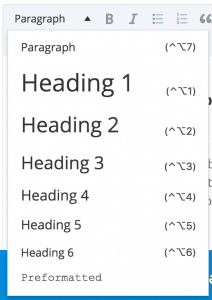
If you’re using WordPress or a similar website editor you can select text and turn it into a heading using a dropdown button from your text editor.
Header tags are hidden HTML code that structure and style your blog posts.
Web designers use H1–H6 tags to provide a clear hierarchical structure to the content that is visible to both humans and computers (the reader and search engines) who are both reading your post, just in slightly different ways.
You should only ever use one H1 tag per page and that honour should be given to the most important heading. This would be your page/post title. For example “How to write blog posts that Google loves” has been given the H1 tag in this post.
You will notice that this title is larger and more prominent than all other headings in the post making it clear to the reader that it’s the most important.
H tags (header tags) signify the level of value to search engines — Google and other search engines know to give more weight to H1 tags over H2, H3, etc. So not too surprisingly, the second most-important headings should be given H2 tags.
And if your post requires smaller subheadings under that they would use H3 tags and so on.
Generally you’ll only need to use up to the H3 or H4 tags. Don’t use H tags for styling text like “Call us on 0400…” or to make an entire paragraph stand out. This is not what H tags are for. They really should be used as a means of telling Google and other search engine crawlers what information is important and what your content is about.
But if you’d really like to use heading tags simply for the purpose of styling your text I suggest using the H5 and H6 tags only. Most reports seem to suggest that these tags don’t carry much weight with Google and therefore your web page won’t be indexed for random words/phrases unnecessarily.
PRO TIP: You should include your keywords in your headings as much as possible. If Google gives your heading tags more weight, then including your post’s keywords and long tail keywords in your headings will help you rank in more search results.
The most important thing to remember when writing a blog post
Write for the reader first, then for search engines. Always. It’s all good writing for search engines but if your readers lose interest and leave your website then you haven’t gained anything.
The Wrap Up
This post contains a ton of pointers, so let’s recap.
- Make sure your post contains a minimum of 300 words.
- Google loves long articles so try to make yours 700–1000 words or even longer.
- However, don’t bulk up your content with fluff just to make it longer and without providing any real value to your readers.
- Don’t stuff your posts with keywords unnecessarily. Keeping your post easy to read is key.
- Give your blog posts a clear, easy to follow structure.
- Use the H1 HTML tag for your post’s title.
- Use H2, H3 & H4 tags for your posts headings and subheadings.
- Don’t sacrifice your blog post’s readability for better search engine visibility.
- Always write for the reader first, then for search engines.
By applying these writing techniques, your posts will be more engaging, easier to understand and found more often in Google searches. Try them out on your next post!
And if you’d like more tips on how to improve your website, come hang out with me and a bunch of other designers in my Private Facebook Group: Designers Learning Web Dev and tune into regular Live Trainings like this one 👇
About the author
Hi! I'm Emma. I’m a graphic designer turned web designer on a mission to teach others how to build beautiful & professional websites with WordPress. Through mentoring and my online courses I teach other graphic designers and entrepreneurs how to build their own websites using my 9-step process. In my spare time I love writing about my freelance life, creating pretty things and hanging out with my fur-baby. Find me on Facebook & in my Private FB Group for Designers

