Why web maintenance is so important

Do you keep seeing warnings on your websites to update your plugins, theme or WordPress version?
If you’re unsure what this all means or even where to start, rest assured you’re not alone.
In this post I’ll explain:
- why updating your website is so important;
- why WordPress plugins need to be updated;
- how a web developer can help with website updates;
- what are website maintenance care plans;
- what’s included in website maintenance packages and;
- how much website maintenance care plans cost.

WordPress website updates are necessary to ensure your website isn’t left vulnerable to hacking attempts, glitchy or slow to load.
Why is performing WordPress website updates important?
You wouldn’t invest your hard earned cash on a new car and never get it serviced, right? Just like a car, websites have a lot of moving parts that need to be checked and tweaked on a regular basis to stay up to speed. Keeping on top of website ‘servicing’ will ensure it uses the most up-to-date versions of software so it remains ahead of the game, secure and performing as best as it can.
Why does website software need to be updated on a the regular?
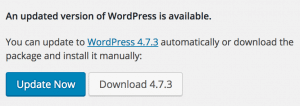
WordPress websites need to be updated regularly to patch any vulnerabilities.
Website software includes the website platform i.e. WordPress, themes and plugins.
Plugins provided added features on a website such as forms, image slideshows, Facebook or social media feeds, SEO plugins, performance plugins, etc. The creators of these different pieces of software regularly release updates that patch vulnerability issues or improve performance and functionality. Updating these as soon as possible reduces the chances of websites being hacked, loading slowly or not functioning as they should.
How can your web developer help?
Most web design companies offer website maintenance packages or care plans to their clients. They typically offer a few different packages to suit varying client needs. Some offer weekly, monthly, quarterly and/or ad hoc maintenance.
Most websites should have a regularly weekly or monthly maintenance plan in place but of course some clients feel they don’t have the budget for it, in which case offering a quarterly plan can be a lot more appealing.
As a rule of thumb, I only recommend a quarterly or ad hoc package for clients who don’t add content to their website regularly, don’t collect sensitive information from their users, and who don’t have a website shopping cart on their website.
What’s included in a website maintenance care plan?
Website care plan inclusions vary between providers, however the types of things they generally include are:
SECURITY BENEFITS:
- Website backups
- Security/vulnerability scan
- Free or reduced website restore if the website is effected by tech issues, malware, or accidentally edited/removed
PERFORMANCE BENEFITS:
- Google Analytics tracking
- Database & post optimisation to make the website run faster
- PageSpeed testing
- Plugin, theme & WordPress updates
USER EXPERIENCE / WEBSITE CONVERSION BENEFITS:
- Regular recommendations for improving the website to ensure it’s attracting as many enquiries as possible
- Testing of website forms
- Detailed report of works completed & how the website is performing
OTHER:
- Priority support
- Some plans might offer 1 or more hours of content updates per month
How much does a website maintenance package cost?
Website maintenance plan prices can vary greatly depending on the web development company and the inclusions they offer. I’ve seen plans ranging from $19 to $250 per month.
WordPress is an open source platform, meaning there are literally thousands of web development companies who can assist with the upkeep of your WordPress website. So you have a lot of awesome WordPress peeps to choose from.
For comparison, here are website care plans from trusted companies (including my own) who share the prices and inclusions online: Hola, NourishWP (this is my girl Haley’s whitelable website maintenance company so the prices are 50% of what she recommends you charge your clients — the RRP), Black Cactus Digital & WP Barber.

Wanna create + sell website care plans to your clients?
Develop your website care plans, steal my process, checklists + tools to start offering them to all your web clients.
You’ll be saying sayonara to them cashflow blues and keeping your clients’ websites in tip top shape with ongoing website maintenance plans that generate some sweet sweet recurring revenue.
It’s all included in my Web Business Boss eCourse!
About the author
Hey! I'm Emma. I’m a graphic designer turned web designer on a mission to teach others how to build beautiful & professional websites with WordPress. 😍
Through mentoring and my online courses, I've taught thousands of awesome designers and other creatives how to build their own websites using my 9-step process.
