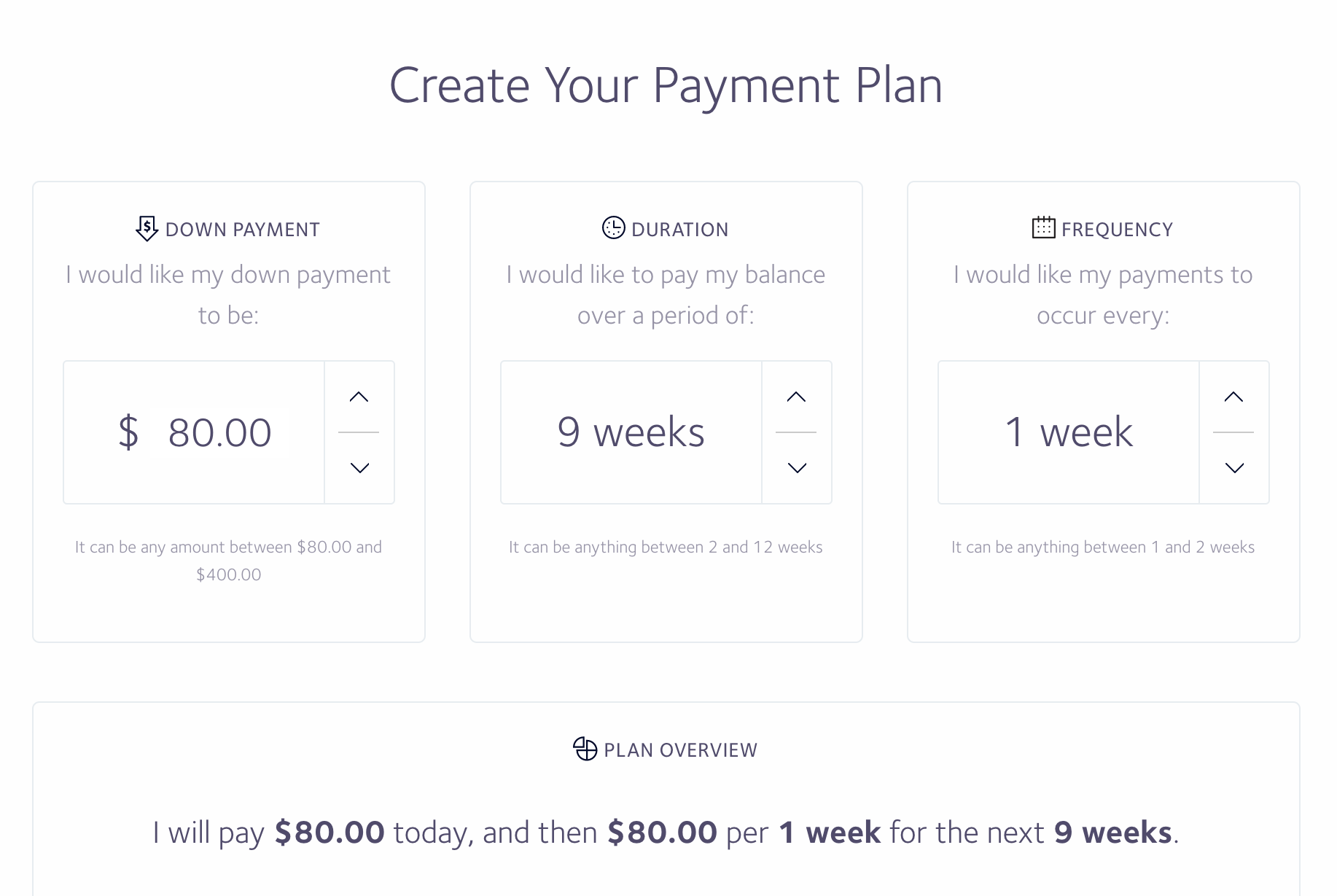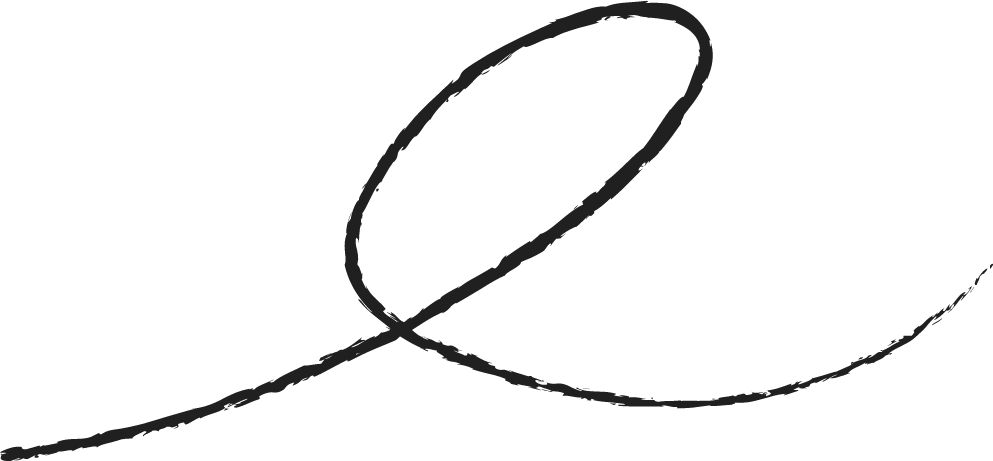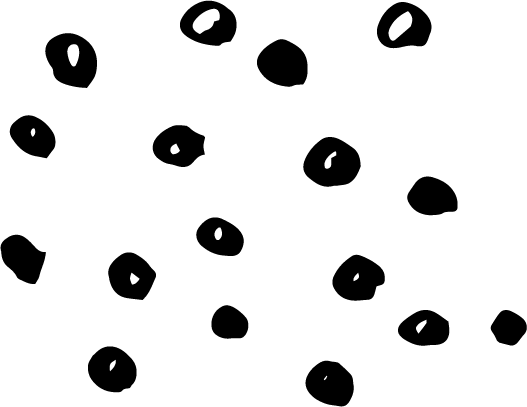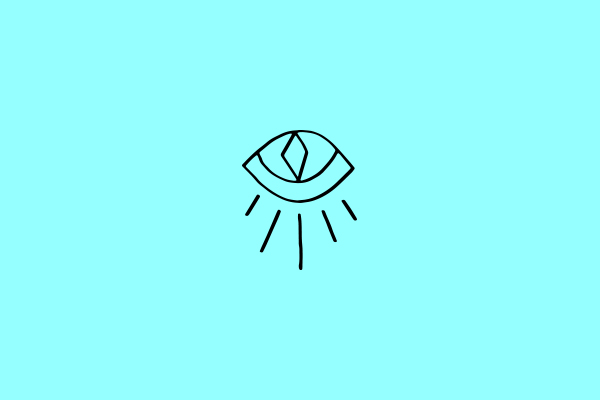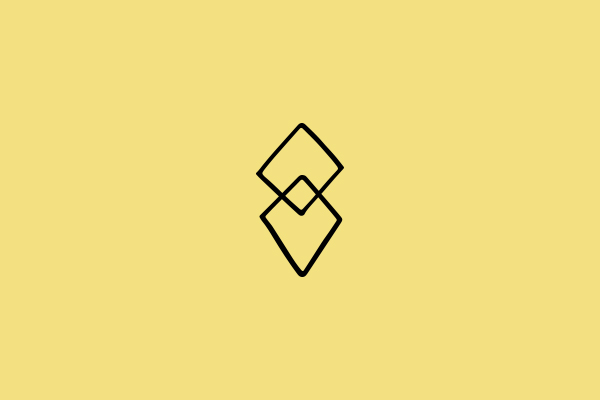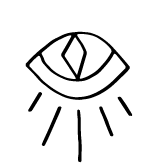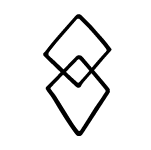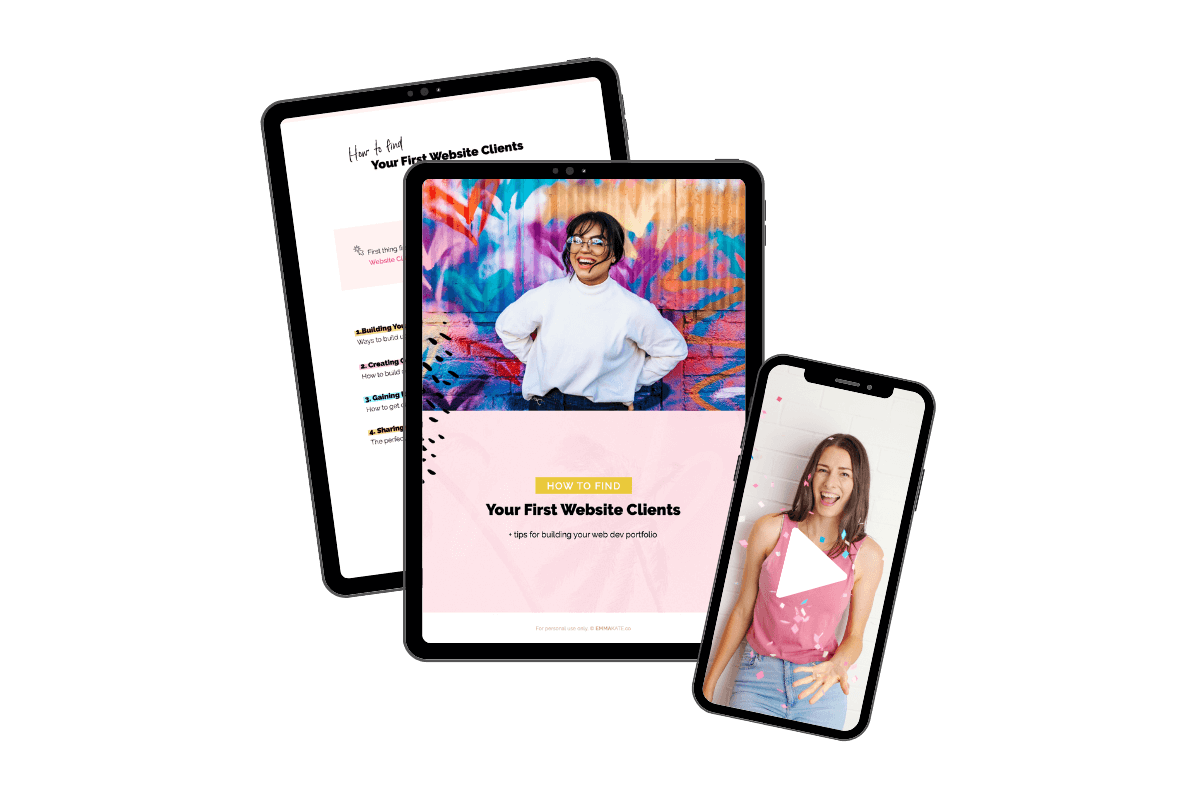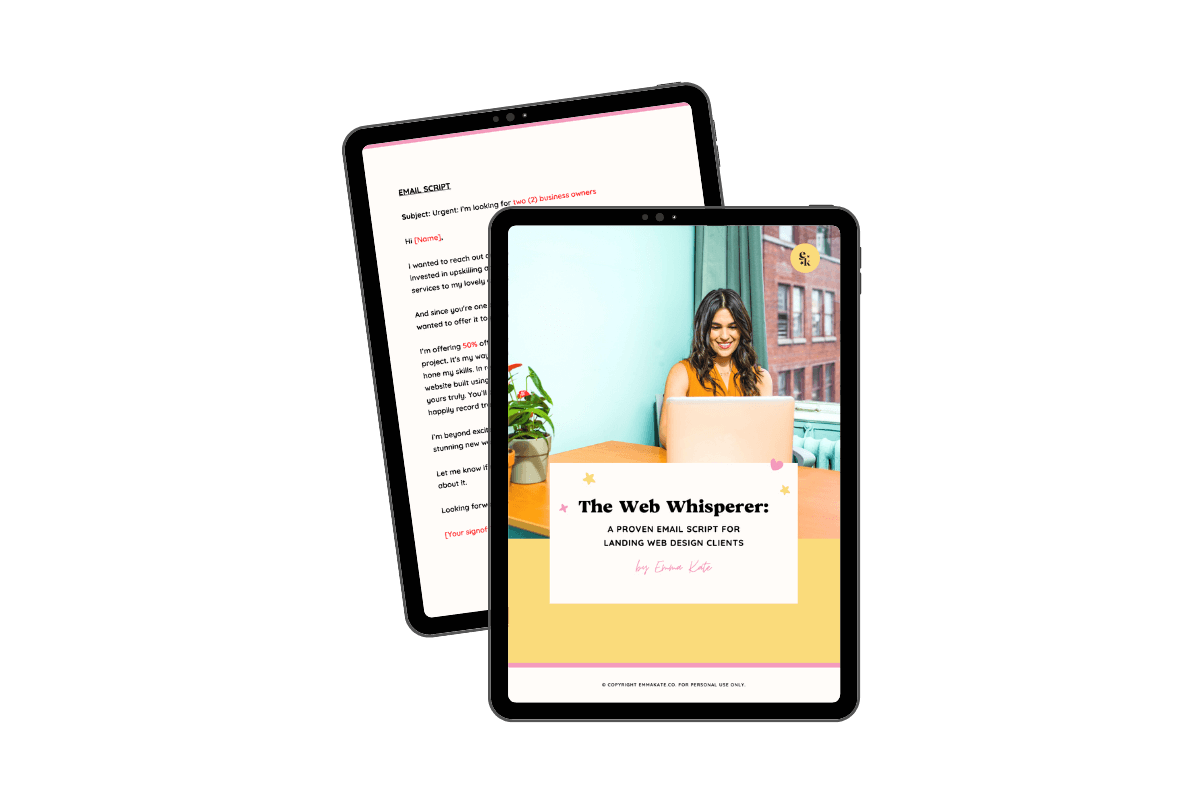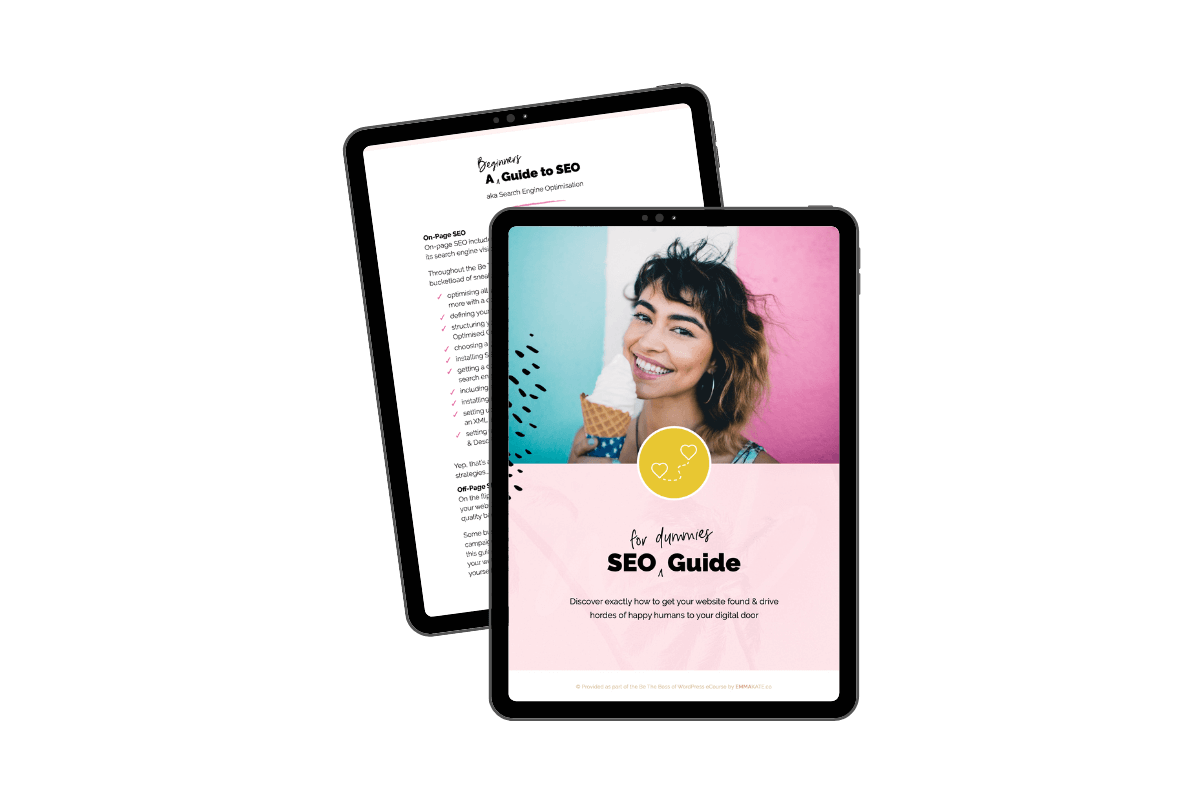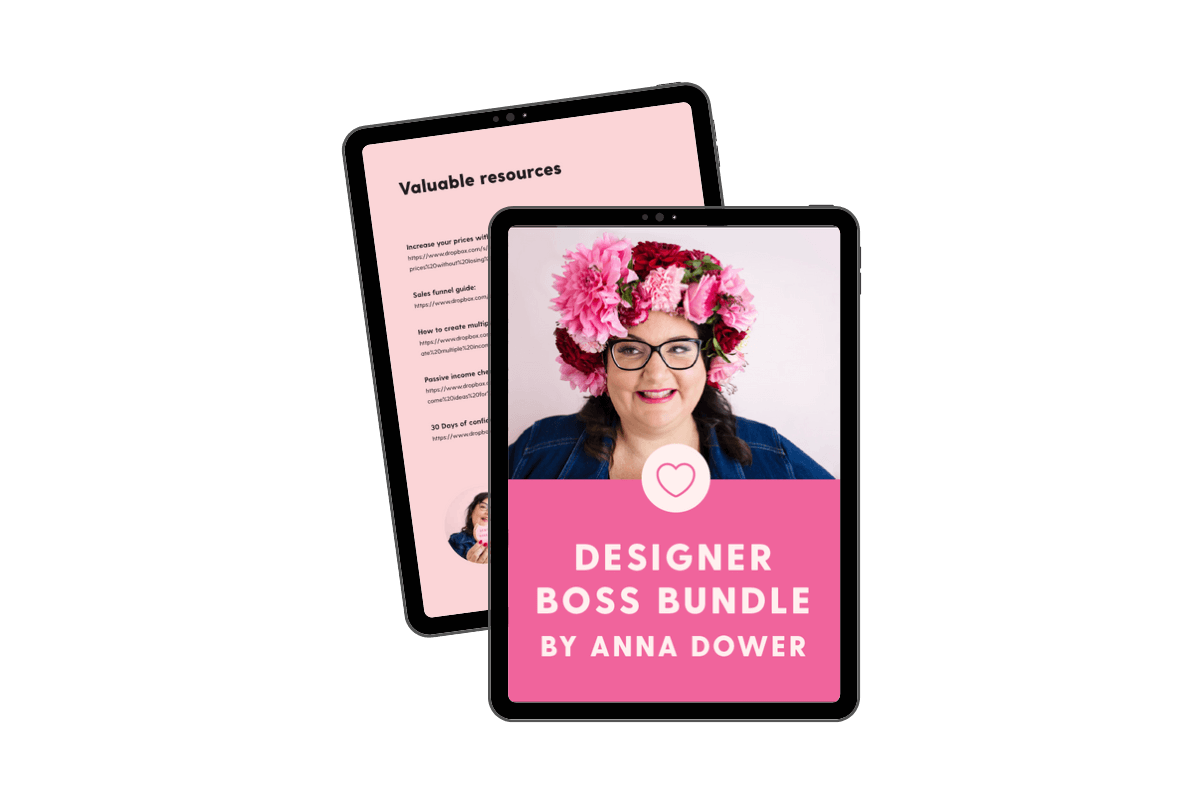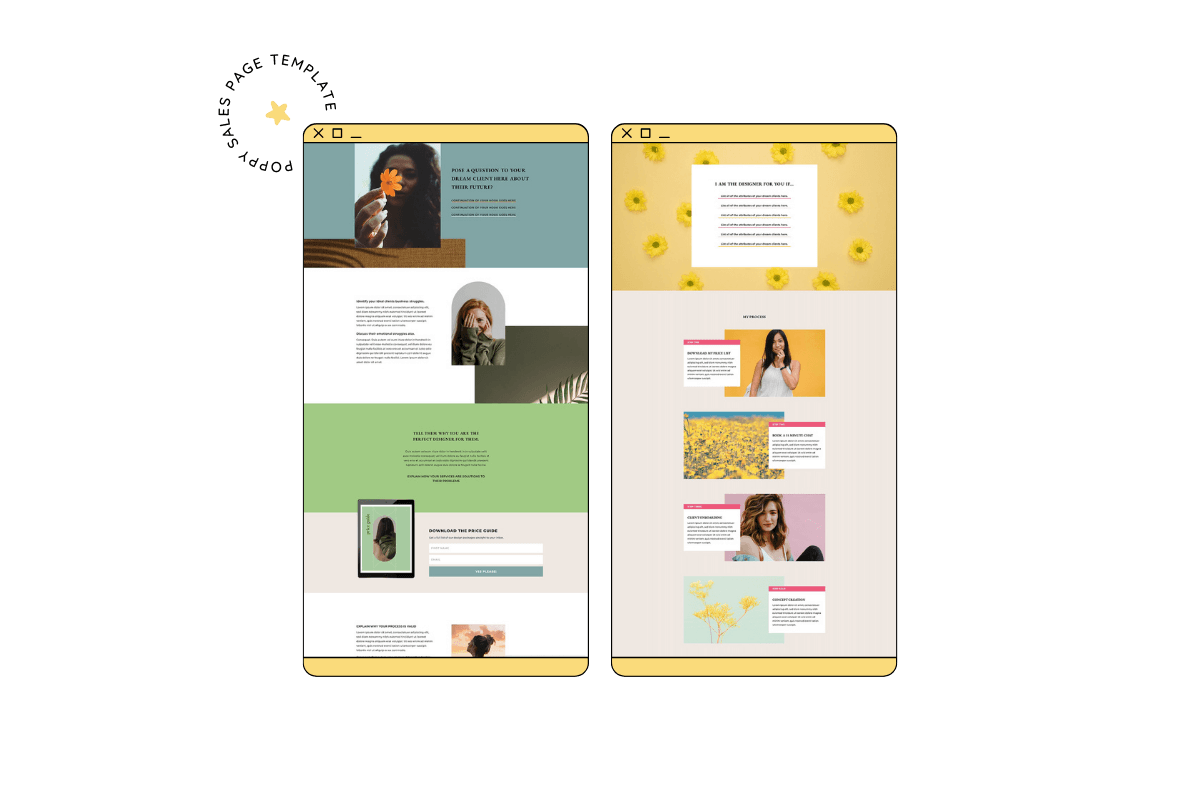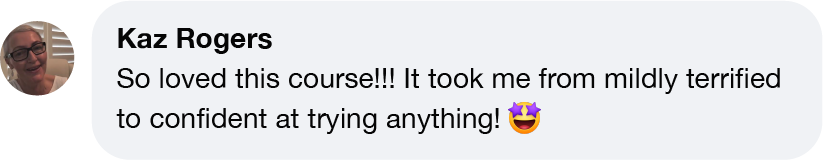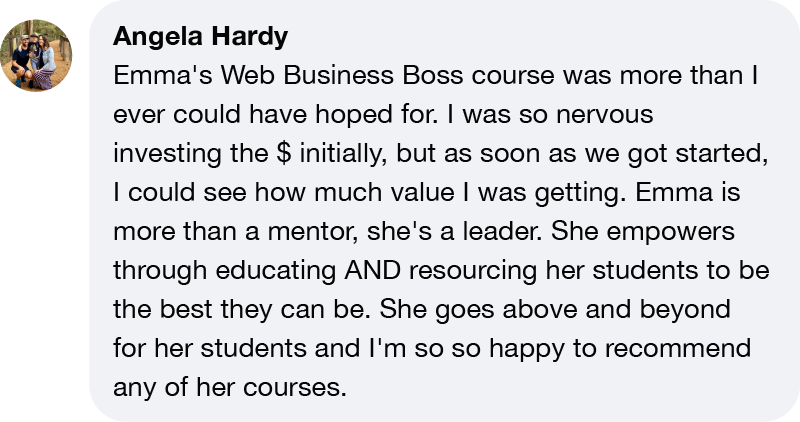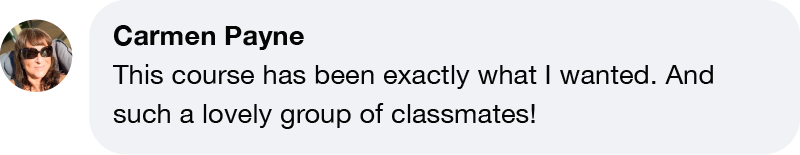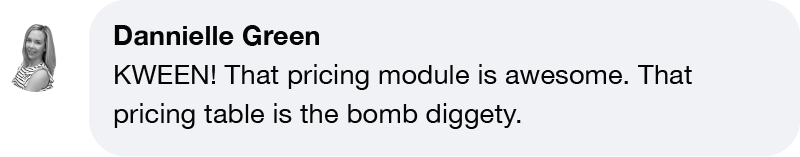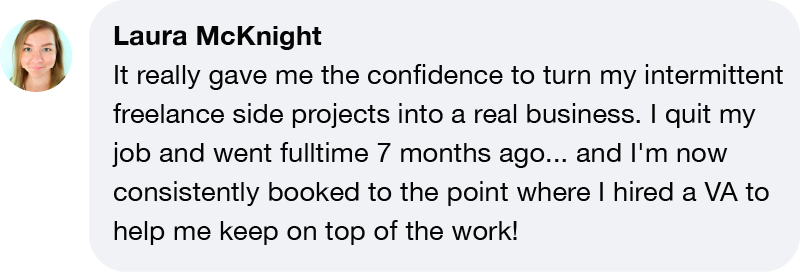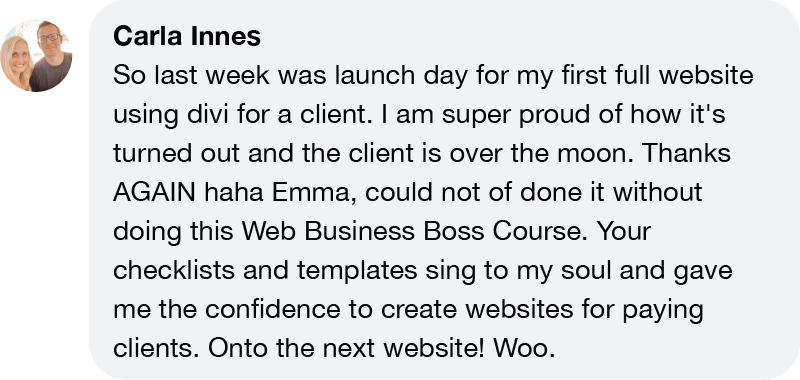Can’t I just figure it out on my own?
Absolutely! “If you love spending way more time than you need to, struggling with overwhelm, and doing things the wrong way before you find the right way, everything you need is free on the Internet. But if you want to get your shit together and get it happening, go to Emma Kate.” — Kate McGain, Wild Honey Creative
Consider this your official permission slip to dump the YouTube/Google/Udemy rabbit hole (the trial & error, mistakes, headaches, tears, and years of your life you’re never getting back), shimmy on your girl boss pants, and become the boss of your web business. No tech skills, stress, or copious amounts of sugar/caffeine/cupcake consumption, required. Promise.
Each day you postpone joining Web Business Boss is another missed opportunity for attracting more of your ideal clients!
Feeling like you won’t have time?
We all need more hours in the day. I get it!
But having said that, this course is going to win you back soooooo much time and money. Not to mention the countless headaches and face-palming moments I endured over the first couple of years of my web design biz. You will learn ALL the lessons I learnt the hard way.
To complete the course you only need to put aside on average about 2–4 hours a week for 8 weeks. If life gets in the way, don’t worry. You have lifetime access! So you can jump back in and pick up from where you left off when it suits you.
I don’t know how to build a WordPress website yet. Can I still join this course?
This course doesn’t teach you how to design or build a WordPress website. Rather, it assumes you already know how to do this and would like to streamline your website systems and processes, client management, quoting, etc.
If you’re a designer and would like to learn how to build websites, check out my Be The Boss of WordPress eCourse. It might be just your cup of tea!
Love the sound of this course but you can’t afford it right now?
Cashflow’s a b*tch! Especially for freelancers. That’s why I offer flexible payment plans. You can secure your spot in the course for less than 100 bucks and pay the rest off over the next 2 months or so.
Plus if you’re like most of the designers I work with, by the end of the course you’ll be confident charging 2–4x more for your website packages! This course and the skills will be an invaluable asset to your design biz. Your future self will thank you, promise.
Have a different question?
Let’s see if I can help…
![]()