A graphic designer’s guide to understanding website tech
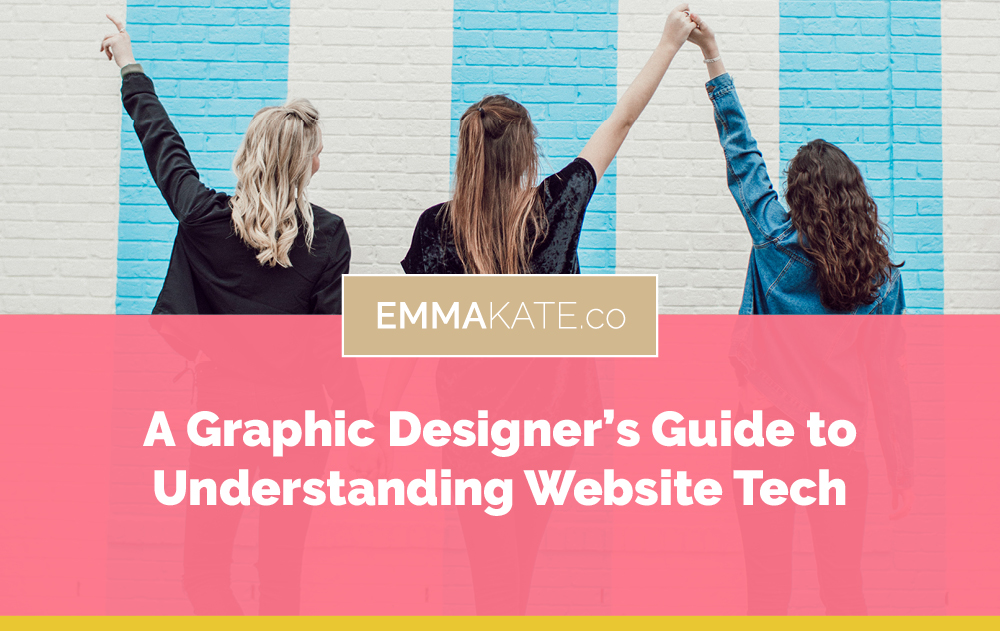
So you’re an amazing graphic designer. But when someone utters the words WordPress — or heaven-forbid CMS or SSL — you feel way under qualified.
It sounds daunting. I know, I’ve been there.
For years I stumbled my way through the maze of web development. You know the saying fake it ’til you make it? I’m pretty sure that was made for me.
I got by — creating pretty average websites and relying on web developers who held the life or death of my project in their hands.
The anxiety. The sense of helplessness. At times stressed to the eyeballs wondering what distant planet my developer had disappeared to. While I’m left trying to conjure up an acceptable reason why my client’s website STILL isn’t live.
Man am I thankful those days are behind me!
Sheesh. I feel like a glass of wine just thinking about it. 🍷
Learning how to build websites myself was honestly, hand-on-heart, the best move I ever made in my design career.
I’m now in complete control of every website I build. From start to finish.
No stress over whether my developer will vanish down a cyber rabbit hole or leave me with a hefty bill at the end.
No confusion wondering if a project deadline will be met. Now that my websites are built by mwah, I can dictate with certainty when they’ll be whipped up and ready for launch.
Creating beautiful, functional websites my clients LOVE and I’m super proud of is so darn rewarding.
And of course, outsourcing less means more dollars for me. 🤩
So how did I get here?
The first step was understanding all the different tech ingredients and how they mix together to create a website. And that’s exactly what I’m going to chat about today.
The things below are what most print-based designers I talk to struggle with, including:
- What domain names & domain extensions are, how to choose the best one and where to get one.
- What web hosting is and what to look for in a hosting plan.
- The most popular CMS website platforms and why I think WordPress is the shiz.
- What WordPress plugins are and how they unleash a website’s limitless potential.
- What WordPress themes do and how harnessing the power of a page builder took my design biz to the next level.
It might sound like a lot, but understanding these ingredients was the first step I took to now creating beautiful and functional websites in WordPress.
You ready? Let’s dive in.

Domain Names & Extensions
A domain is a brand’s address on the world wide web. Just like an office address gives people directions to your doorstep, a domain provides directions to your website.
Anatomy of a domain
Domains are broken into two parts: the domain name and the domain extension.
The domain name is the part that comes before the first dot (.) in the web address. For example the domain name in my web address “emmakate.co” is “emmakate”.
The domain extension is what comes after the first dot. So for “emmakate.co” this would be the “.co” part. Other common domain extensions are .com, .net, and .org. There are also country specific domain extensions like .com.au, .co.uk, and .co.nz, as well as hundreds of less common and kinda funky extensions like .design, .life, and .space.
How to choose the best domain for a website/brand:
So, how does one choose the perfect domain I hear you ask? There are a lot of things to consider and chances are finding a domain that ticks all the boxes will be impossible, or at least very expensive. With this in mind, I suggest choosing a domain that ticks most of these boxes:
- Choose .com (or a country-specific domain extension like .com.au or .co.uk if it’s a local business that services customers in a specific country only).
- Make the domain short and sweet and ensure it isn’t easily misspelt.
- Avoid using abbreviations or unusual spellings of words (like 2U, 4U, gr8) that customers could get wrong.
- Ensure it sounds like and represents the brand and isn’t misleading.
- Make it memorable.
- Avoid awkward and ambiguous domain names. I feel for the poor soul at Pen Island that registered their domain “www.penisland.net” (*giggles*).
- Do you like saying it?
- Say it aloud to some friends. How do they respond to it?
Want some more pointers?
Check out my Beginner’s guide to choosing the perfect domain here »
Where to buy a website domain
There are literally hundreds of sites where you can purchase a domain online. Most are trustworthy but some are way too expensive in my opinion (looking at you Melbourne IT!). So it’s best to stick with providers that have been recommended to you or you’ve heard good things about.
If you’re wondering what fair pricing is for domains, check out the pricing from these providers: SiteGround, Namecheap, Conetix. They are all companies either I or my web geek pals have used and trust.
PRO TIP: If possible, it’s best to wait to purchase the domain and hosting in the one go with the same provider. This will save the extra step of having to connect the domain with the hosting, as it will be done for you automatically. For my go-to hosting provider, keep reading…
Website Hosting
Website hosting is like cloud storage space for a website. It’s where all the site files are stored online so anyone can access the website from anywhere anytime.
Just like paying for services like DropBox or iCloud, every website owner must have a hosting provider that stores their site files.
The cost and features of website hosting vary dramatically so it’s important to find the best plan to suit your requirements so you’re not left paying too much or without all the features you need.
Some important things I look for when choosing a web hosting provider
What type of support do they offer?
i.e. 24/7 Live Chat, Support Ticket, Phone, Email only. Personally, I’m more of a live chat gal so this is a must for me. Ensuring there is some form of 24/7 support is important too. One year I was caught out fixing my website on Christmas Eve. I was very grateful for the 24/7 support then that’s for sure.
How much traffic (website visits) is allowed?
Up to 10,000 monthly visits is plenty for most new websites. If your website exceeds this it’s doing great and you can always upgrade your hosting plan if/when you need to.
How much storage space is provided?
Most standard websites I build (meaning no shopping carts or fancy functionality) are less than 300MB at launch and then increase as time goes on and clients add more images and content to their site. So keeping that in mind, up to about 5–10GB of web space is sufficient for most websites. One thing to note however, if there will be email addresses using the same domain as the website and you choose not to use a third-party service like G Suite/Gmail or Office 365 then the email files could end up eating into this web space.
Can WordPress be easily installed on the hosting?
Although most good web hosts allow for easy WordPress installation it’s always good to check. Some small town providers may offer great customer service and a friendly local to talk to but often they don’t have the infrastructure to support WordPress.
Where to buy website hosting
Just as for domains, there are also hundreds of places where you can purchase web hosting. The features, support and uptime vary greatly so it’s handy to seek recommendations.
My go-to website hosting provider is SiteGround. Their StartUp plan is perfect for most small websites. I use this plan for nearly all of my client’s sites. It’s affordable, they have 24/7 live chat support, and it’s easy to purchase the domain and hosting in one go keeping it all connected.
Other awesome providers I’ve used or who come highly recommended by some web geek friends include:
- WP Engine — I use this for my personal websites as they offer a discount for web agencies #winning. The downside however, is they don’t supply domains, so you have to purchase your domain elsewhere then connect it to WP Engine. It’s not particularly hard, but it is another step you need to take.
- Conetix — I haven’t used these guys personally but have it on good authority that they’re awesome (shout out to Mel from WP Barber).
CMS Platforms
Wix, Squarespace, WordPress, Joomla… I’m sure you’ve heard of some of these. They are all website Content Management System (CMS) platforms that allow website owners to easily edit sites themselves. Gone are the days of having to pay a developer the big bucks each time a few words need to be updated. CMS platforms can make editing a website as easy as editing a Facebook page.
Why I only use WordPress
In my opinion, nothing compares to WordPress.
WordPress is dubbed the best platform for SEO, helping rank websites highly on Google and other search engines.
WordPress is the most popular CMS platform in the world and the support of the WordPress community is second to none. Learning how to do something specific with WordPress is only a Google search or FB Group post away.
But honestly, that’s not why I use WordPress.
The reason why I’ll proudly stand up and confess I’m a legit WP groupie, and the reason why WordPress is so darn popular — used worldwide by both newb web devs and Fortune 500 companies alike — is its limitless potential catered for by magical little things called Plugins.
WordPress Plugins
WordPress has literally thousands of plugins (extensions) that can add awesome functionality to a website allowing it to do just about anything. This means a website can evolve from a small 4-page site, to one day boasting a high-traffic blog, eCommerce shop, even an interactive member’s portal.
Thousands of plugins are completely free — created and graciously gifted by friendly devs wanting to give back to the WordPress community.
There are also hundreds (or probably thousands) of freemium and premium plugins too.
To paint a picture of how plugins can take a website to the next level, here are some of my faves and what they do…
- WooCommerce — adds a shopping cart, allowing customers to purchase physical or digital products online and checkout with PayPal, Stripe, AfterPay, etc.
- Easy Digital Downloads — similar to WooCommerce but specifically for digital products allowing customers to instantly download their purchases.
- Gravity Forms — adds complex, multi-page web forms. I use this plugin for all my design brief forms, allowing my clients to easily complete their brief online.
- LearnDash — wanna build an eCourse? No problem, WordPress can do that too with plugins like LearnDash & Lifter LMS.
WordPress Themes
At the risk of oversimplifying, while WordPress plugins are mostly about adding functionality to your site, WordPress themes are pretty much all about the style.
When you install WordPress it will automatically come with some free but super basic themes. Purchasing a premium WordPress theme, particularly one with page builder functionality, will make the building process sooooo much easier.
As a designer, discovering page builders opened up my world and took my freelance biz to shiny new heights. Using a page builder allows me to design and build my web pages directly in my browser, gives me loads of flexibility in the design and doesn’t limit my creativity.
My WordPress theme/page builder of choice is Divi by Elegant Themes. And to show you just how versatile your designs can be, here are a bunch of websites either I or my lovely eCourse students built all using Divi:
- https://hola.net.au
- https://littleblackkat.com.au
- https://esleystudio.com.au
- https://lovelunamei.com
- https://designerboss.co/sage-muted
- Oh and this website was built with Divi too!
The Wrap Up
Understanding these tech ingredients was the first step I needed to take before creating beautiful and functional websites in WordPress. So gold star for you! Congrats of reading this far and digesting all that tech juiciness.
If you’re keen to learn more — like what the heck CSS, SSL and a sitemap are — I’ve put together The Dummies Dictionary of Web Dev Lingo. You’ll be speaking web geek like a native in no time!
About the author
Hey! I'm Emma. I’m a graphic designer turned web designer on a mission to teach others how to build beautiful & professional websites with WordPress. 😍
Through mentoring and my online courses, I've taught thousands of awesome designers and other creatives how to build their own websites using my 9-step process.
