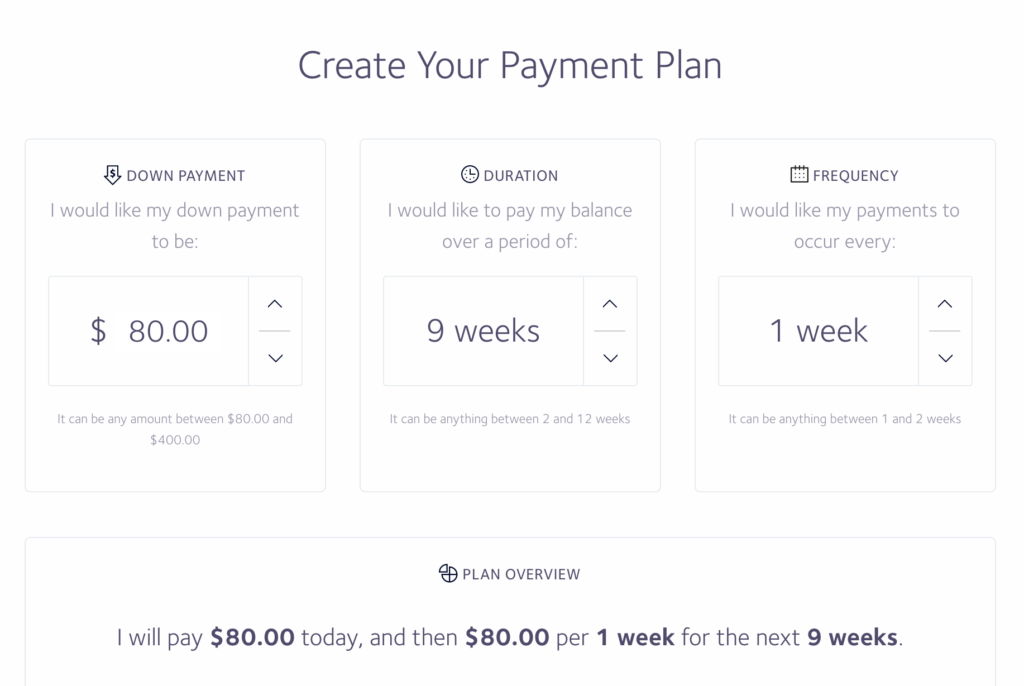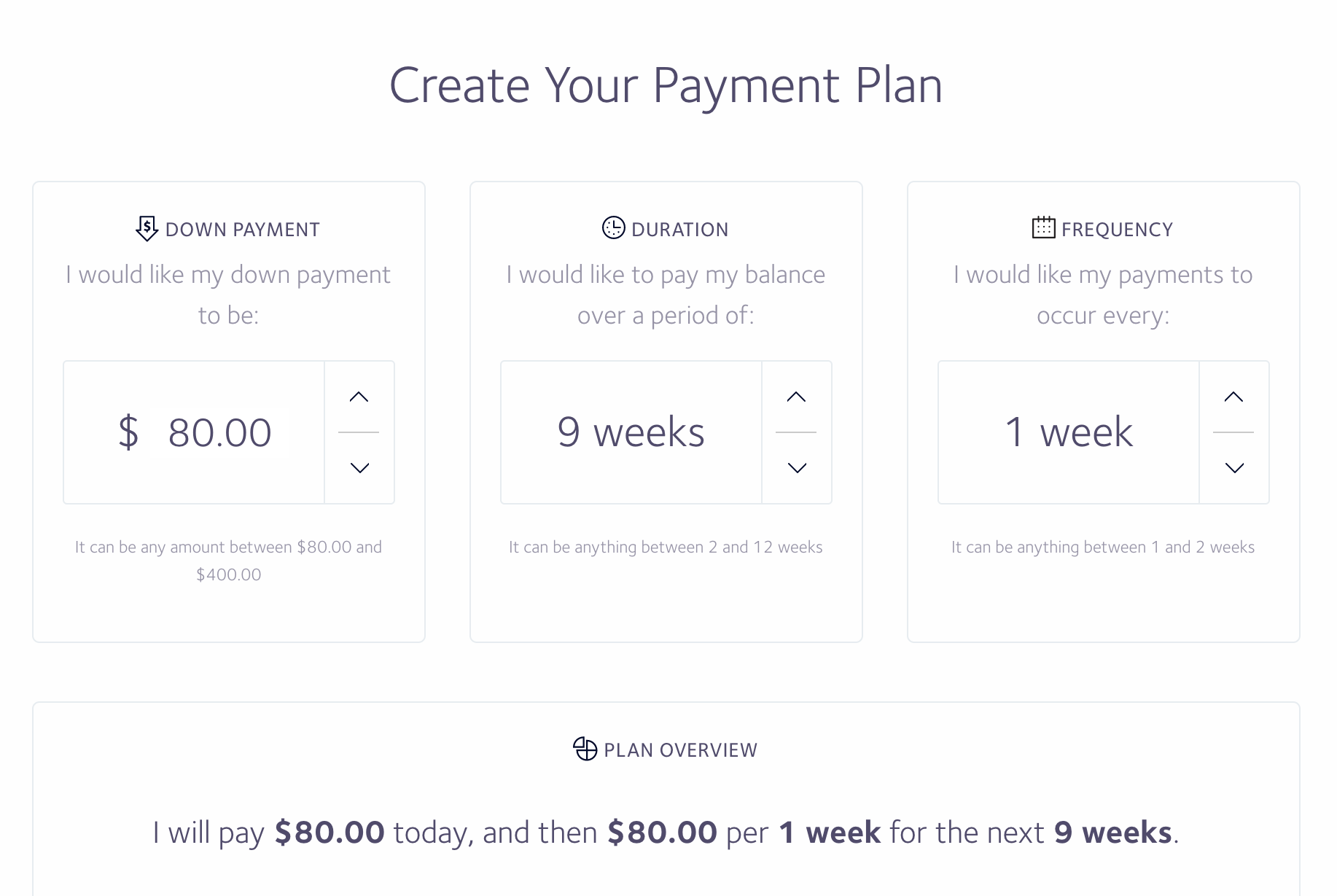VIP Pre-Sale Ends Soon!
Day(s)
:
Hour(s)
:
Minute(s)
:
Second(s)

OF Wordpress
ECOURSE FOR DESIGNERS
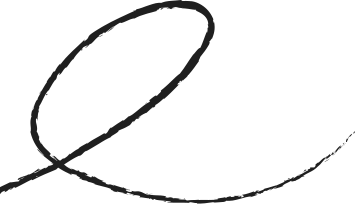
Go from clueless zero to web hero(ine) & Master WordPress in a matter of weeks!

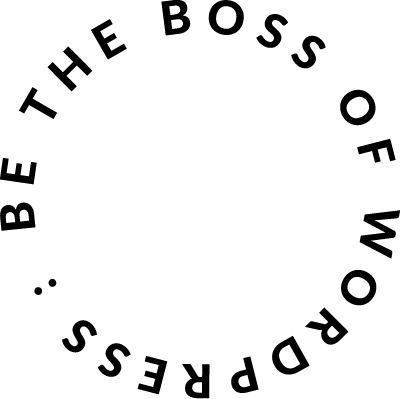


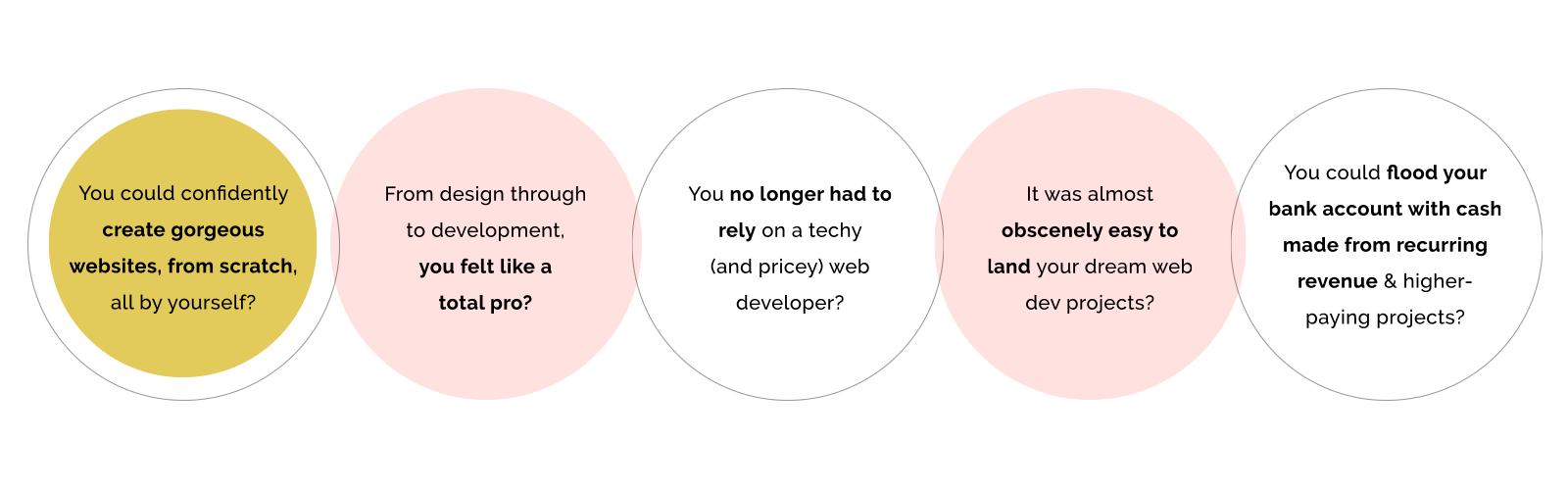
The planets are aligned and success is in the stars.

Now’s the time to upskill, embrace tech and help our clients get online so they can continue making money + sharing their gifts with the world.

It’s now easier than it’s ever been to create amazing WordPress websites.
without relying on a techy web developer!

The Internet has a constantly expanding population.
Every second, a new set of eyeballs explores the interwebs. Websites are in high demand! Yet less than two-thirds of small business owners even have a website!
1 Clutch Small Business Survey 2018.

DIY is all the rage with non-designer business owners.
‘Cause what we know, and what non-designer business owners are cottoning onto, is that while they can build a website, it’s a whole other Kanye concert making it actually look good.
> Help other businesses adapt to this brave new world and continue making money
> Capitalise on your strengths as a design legend
> Retain more clients and attract more repeat clients by doubling your offering
> Dramatically boost your income
Want to turn those dreams into plans?
Keep scrolling, sweetheart!
A huge 87% of SME owners say
their website needs an upgrade. 3 Far out.
3 2020 Poll conducted by Zyro.com
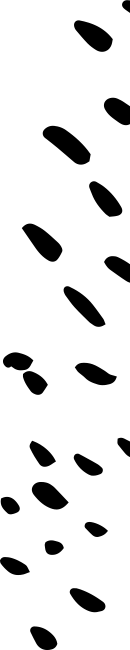





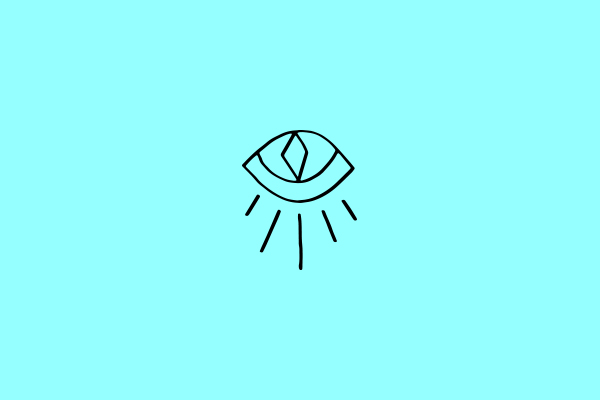

Monthly group coaching calls & regular checkins to keep you on track throughout your Be The Boss journey.
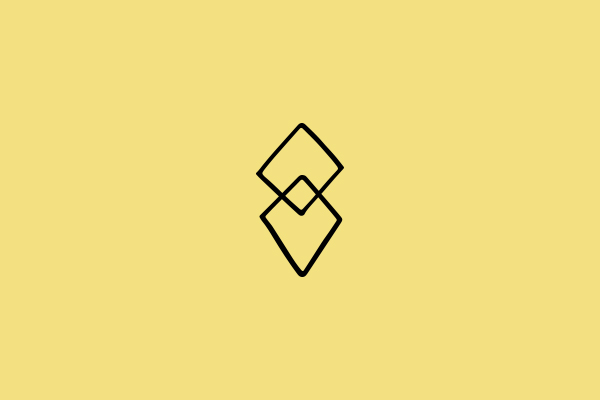

Lessons & Goodies
You will love:
Learn how to optimise your images for the web so your site is speedy AF and both Google and your site visitors love you.
MASTERCLASSES:
Divi & Elementor
In depth masterclasses on the most popular WordPress page builders for designers: Elementor & Divi.
Website Coming Soon Page
Create a Coming Soon page and have your fans eagerly anticipating the launch of your shiny new website.
Email Like A Pro
Set up your fancy pants new email address ([email protected]) and start emailing like a pro!
WordPress Plugin Glossary
Your insider guide to all my fave and recommended WordPress plugins & when to use them.
Get Divi For Free!
Save on the extra cost and enjoy a FREE 6 months of Divi, a designer’s web dev secret weapon.
YES!
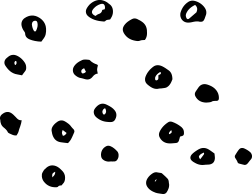

You can complete this bad boy from the comfort of your own home. Pjs optional.
An easy-to-follow module will be released each week + we’ll meet up once a month on Zoom for personalised 1:1 help and extra training.
When you join you’ll get instant access to the entire course, a bunch of bonuses and an invite to the private Facebook group.
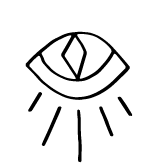
Access

Online

Lessons
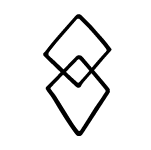
Zoom Calls

Group
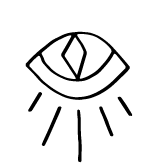
lifetime access

100% online

video lessons
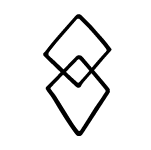
Zoom Calls

Private Group

Be The Boss of WordPress is YOUR GOLDEN TICKET to building irresistible WordPress websites without code, confusion or years of costly mistakes.
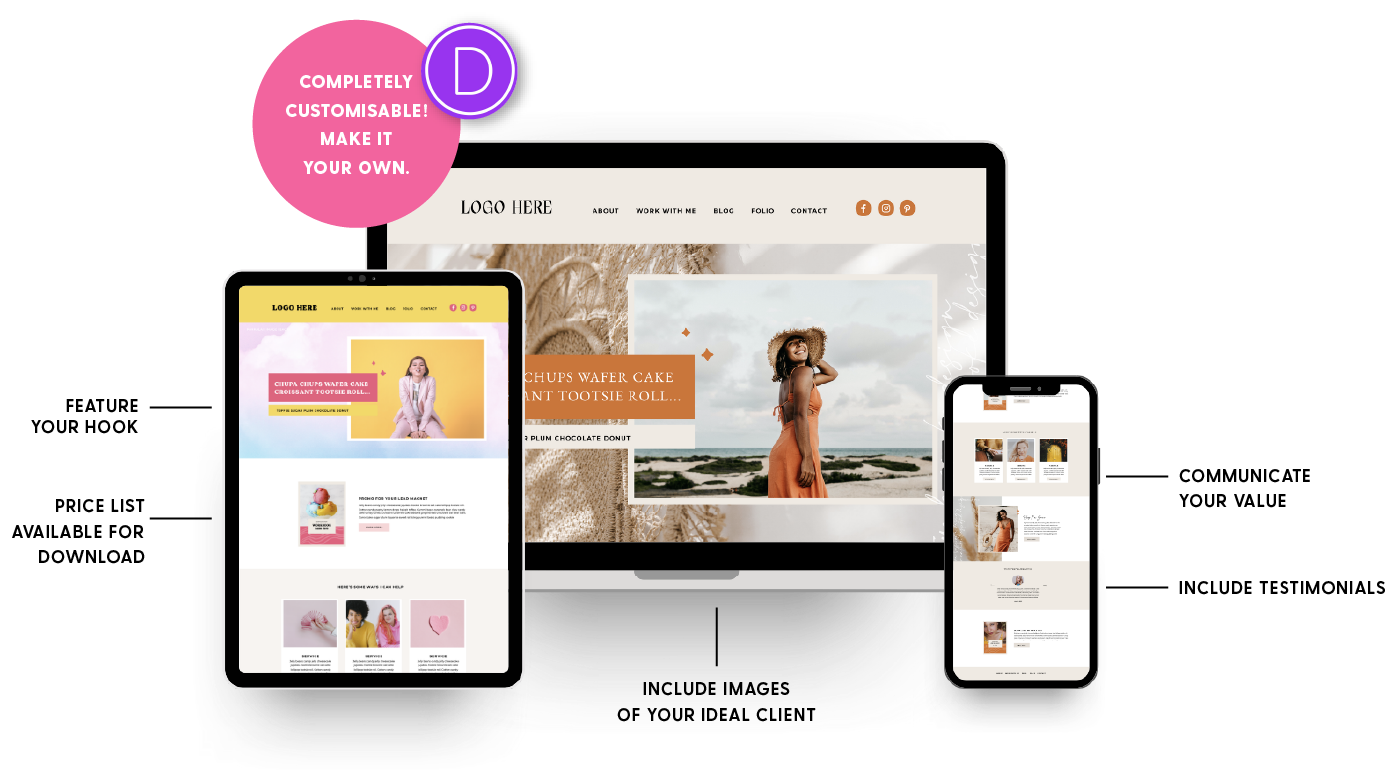
BONUS
#1
6-Page Designer Website Template
If staring at a blank website canvas scares you then you’re going to swoon over this stunning Divi website template. Completely eliminate the stress and second guessing from your design process with this plug-n-play template.
PLUS you can use it for your client’s websites too!
Usually $420
BONUS
#2
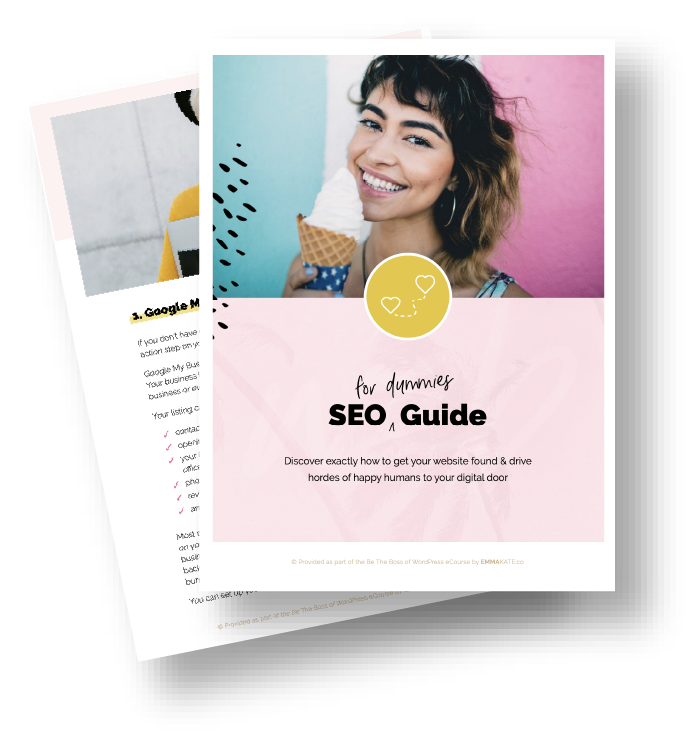
SEO For Dummies Guide
After you’ve launched your site, we don’t just call it a day. Rather than hearing crickets, this guide steps you through exactly how to drive hordes of happy humans to your digital door.
Usually $29
BEST VALUE
$1680 AUD
$1200 AUD
1x payment
.
.
.
doors open soon
PAYMENT PLAN
$178 AUD
$130 AUD
pay as little as 10% now and the rest off over 6 months. $100 more than upfront option.
flexible payment planⓘ
doors open soon

I had no idea where to even start.
But you made it SO EASY!


I’m more organised and have so much more knowledge of programs and technology to make my worklife easier.”
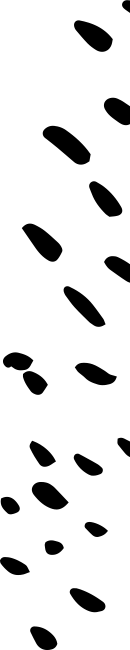

Hey There Designer Boss-Lady! 👋
I’m Emma. I’m a graphic & web designer, mentor for designers and I have a thriving web dev business creating gorgeous WordPress websites. I LOVE tea, wine and Mexican food and am happily distracted by wiener dogs (or sausage dogs as we call them here in Oz) and shiny things.
But most importantly, I believe honing your WordPress superpowers is your destiny.
Seriously.
Think about it. As an awesome graphic designer, you totes have the skills to create beautiful and authentic visual experiences. That talent and creativity is there, just waiting to be unleashed!
And if more designers jump aboard the website-building bandwagon, can you imagine how insanely beautiful, engaging and entertaining the Internet will be?
I’ve spent a near decade learning, making mistakes, building sites, trying new platforms, honing my skills, refining my workflow, figuring out all the ins and outs of building websites.
And honestly, when I was first starting out, I would have fan-girled, HARD, over something like Be The Boss of WordPress.
A course with structure? Someone who understood my unique situation as a graphic designer? A proven way to attract higher-paying jobs and earn more? A community of fellow designers going through the same experience.
Gah. It would have saved me YEARS (and much tears).
But this course didn’t exist, so instead I spent the last eight years learning, experimenting and creating websites.
Now... I’m here to show you exactly how to do it so you can make a killing as a web designer too, but minus all the melodrama. 😉





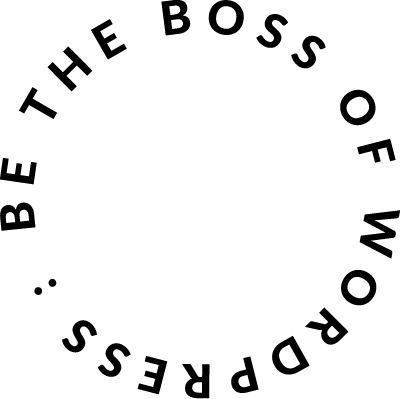
How it is gonna go down...
BONUS
WEBSITE GOALS MINI COURSE ($29 value)
Ground your site in strategy and set it up for success by identifying your ideal client and website goals.
- Ensure your website connects with your ideal client by unearthing their goals, needs and inner desires.
- Learn the secret to creating a website that converts, not just looks pretty.
- Define the editor’s goals and identify which sections need to be interactive and easily editable.
2 Lessons / 2 Materials
Lessons:
- Your Website Goals
- The Goals: Checklist
Materials:
- Ideal Client Avatar Worksheet
- Website Goals Worksheet
Other resources:
- Lesson Transcripts
Time to complete: Approx. 1 hour
module 1
The Goods
Gather the goods needed to create a website that is pretty… and pretty darn successful.
- Create a site that’s easy to navigate and know exactly what pages you need to create to launch your site by building your sitemap.
- Get SEO savvy and learn one surefire way to get your site seen, found and adored by Google and other search engines.
- Cement your positive web experience with tips and resources on writing personality-driven and SEO-focused copy that connects with your ideal client.
4 Lessons / 6 Materials
Lessons:
- Your Website Sitemap
- SEO Keywords
- Copywriting
- The Goods: Checklist
Materials:
- The Simple Sitemap
- SEO Keyword Worksheet
- Copywriting Links & Resources
- Copywriting Rate Cards
- SEO Optimised Content Cheat Sheet
- SEO Copywriting Example
Other resources:
- Lesson Transcripts
Time to complete: Approx. 2–3 hours (if outsourcing your copywriting to a professional)
module 2
The Style
Ensure your website is beautiful, unique and authentically on brand by defining your site’s style.
- Master the art of print vs. web design (CMYK vs RGB, print vs web resolution, responsive web design and all that scary-sounding stuff). Don’t worry, it’ll be a cinch. Pinky swear.
- Become a colour whiz generating web-safe colour palettes that look beautiful on screen.
- Build your little black book of premium and free website images to ensure your designs are always engaging, memorable and oh so stunning.
BONUS: Learn how to optimise your images for the web so your website is speedy AF and both Google and your website visitors love you.
9 Lessons / 11 Materials
Lessons:
- Web Design Fundamentals
- Design Inspiration
- Colours (aka colors)
- Fonts
- Images
- BONUS: Optimising Images
- BONUS: Optimising Images in Photoshop
- BONUS: Batch Optimising Images in Preview
- The Style: Checklist
Materials:
- Print vs Web Design Cheat Sheet
- Image Size Guide
- Design Inspo Links
- Example Pinterest Moodboard
- Colours - Links & Resources
- Website Style Guide Template [Ai]
- Website Style Guide Template [PDF]
- Fonts - Useful Links & Resources
- Images - Useful Links & Resources
- Image Size Guide
- Image Optimisation Guide
Other resources:
- Lesson Transcripts
Time to complete: Approx. 4 hours
module 3
The Foundations
The zero-stress way to give your beautiful design some techy brains by (easily!) building a solid software foundation for your site.
- Learn about domains, hosting & WordPress and how they all work together to create dreamy sites.
- WordPress.com or WordPress.org? WT? Learn the difference between these two bad boys and avoid making this mistake many graphic designers do.
- Set up your domain, hosting and install WordPress. Woot woot! It’ll be easy as pie.
BONUS: Set up your new email address ([email protected]) and start emailing like a pro!
9 Lessons / 12 Materials
Lessons:
- Website Foundations
- Buying your domain & hosting
- OPTIONAL: Connecting your domain to your hosting
- OPTIONAL: Installing WordPress
- BONUS: A quick overview of SiteGround’s Client Area & Site Tools
- BONUS: A quick overview of cPanel
- Setting up your SSL Certificate
- BONUS: Start emailing like a pro
- The Foundations: Checklist
Materials:
- Tips for choosing a domain name
- Domain Cheat Sheet
- Dummies Dictionary of Web Dev Lingo
- My Go-To Providers & Resources
- Website Hosting Checklist
- Registering Your Domain Checklist
- Connecting Your Domain & Hosting Checklist
- WordPress Installation via cPanel Checklist
- Site Tools Overview: Your guide to my most-used tools
- cPanel Overview: Your guide to my most-used tools
- Email Comparison Chart: A guide to finding the email option that’s best for you
- Email Links & Resources: Useful links for setting up your professional email address
Other resources:
- Lesson Transcripts
Time to complete: Approx. 3 hours
module 4
The Tools
Upgrade your web dev knowledge and skills by setting up the basics of your WordPress site.
- Get acquainted with WordPress and learn the basics of your WordPress Dashboard.
- Learn about and install your first plugin (yay!)
- Ensure all your hard work is safe by setting up reliable daily backups for your site.
BONUS: Create a Coming Soon page and have your fans eagerly anticipating the launch of your fancy pants new website.
7 Lessons / 11 Materials
Lessons:
- What are WordPress Plugins?
- Installing the Classic Editor Plugin
- WordPress Dashboard Overview
- Configuring Your WordPress Settings
- BONUS: Setting Up Your Coming Soon Page
- Backing Up Your Website
- The Tools: Checklist
Materials:
- Classic Editor Plugin Installation Checklist
- Your Guide to the WordPress Dashboard
- WordPress Basic Settings Configuration Checklist
- Getting WordPress Support
- Coming Soon Plugin Installation Checklist
- Full SeedProd Tutorial
- Get Support from SeedProd:
- Coming Soon Page Example
- Coming Soon Plugin HTML Formatting Example
- BONUS: HTML Formatting Cheat Sheet
- Website Backup Checklist
Other resources:
- Lesson Transcripts
Time to complete: Approx. 4 hours
module 5
The Secret Weapon
Unleash the power of the web dev secret weapon every designer should have in their toolkit.
- Become WordPress literate with lessons on themes, page builders, and child themes.
- Get the party started by installing your chosen theme and child theme.
- Get familiar with your chosen page builder and start creating your first page. (You’ll feel like a total web geek by this stage!)
9 Lessons / 6 Materials
Lessons:
- Page Builders
- Page Builder Masterclasses (Divi & Elementor)
- BONUS: Creating a New/Test WordPress Install
- Installing your Chosen Page Builder
- Creating a Child Theme
- Practising with your Page Builder
- Restoring WordPress Page Revisions
- BONUS: WordPress Resources
- The Secret Weapon: Checklist
Materials:
- Popular Page Builders & Themes
- What to look for in a WordPress Page Builder
- Page Builder & Theme Installation Checklist
- Guide to Creating a Child Theme
- Harnessing Your Page Builder's Superpowers: Tutorials & Layout Packs
- Restoring WordPress Page Revisions
Other resources:
- Lesson Transcripts
Time to complete: Approx. 6 hours
module 6
The Build
Turn your vision into the beginnings of a website you’ll love by building your homepage.
- Make your website easy to navigate by setting up your website’s main menu.
- Customise your site and make it your own by configuring your theme options and theme customiser settings.
- Select your favourite page layout or design your layout from scratch using my no-fuss way to create conversion-optimised wireframes.
- Build your homepage. Whoop whoop!
7 Lessons / 6 Materials
Lessons:
- The Build: Module Overview
- Creating your Main Menu
- Creating Conversion-Optimised Wireframes
- Setting Your Default Website Styles
- BONUS: Bite-Sized Web Dev Tutorials
- Building Your Homepage
- The Build: Checklist
Materials:
- Creating Your Main Menu Checklist
- Your Guide To Creating Conversion-Optimised Wireframes
- Web Design Adobe Illustrator Template (High Definition)
- Default Website Styles Checklist
- User Experience (UX) Cheat Sheet
- Building Your Homepage Checklist
Other resources:
- Lesson Transcripts
- Astra Customizer Settings Tutorials
- Beaver Builder Theme Customizer Tutorials
- Beaver Themer Tutorial
- Divi Theme Options Video
- Divi Theme Customizer Tutorials
- Divi Theme Builder Tutorial
- Elementor Theme Builder Tutorial
Time to complete: Approx. 8 hours
module 7
The Fitout
Crack your creative knuckles and have fun fitting out your website with your juicy copywriting, images and interactive content.
- Create a library of sections and website elements you can reuse throughout your site, saving you a bucketload of time!
- Flesh out your site by creating and adding content to all your internal pages.
- Set the foundations for sales success by creating website enquiry & opt-in forms.
5 Lessons / 6 Materials
Lessons:
- Creating a Template Library
- Creating Forms
- BONUS: Choosing WordPress Plugins
- BONUS: Creating Your Blog
- The Fitout: Checklist
Materials:
- Responsive Web Design Cheat Sheet
- Website Forms Worksheet
- When to Use Different Form Fields & Features Guide
- Your Guide to Choosing WordPress Plugins
- My Little Black Book of WordPress Plugins - Glossary
- BONUS: Sage Blog Post Divi Layout
Other resources:
- Lesson Transcripts
- Responsive Design Checker
- About Beaver Builder Saved Layout Templates
- About The Divi Library
- About Divi Global Items
- About The Elementor Library
- FLUENT FORMS: CSS Styling Tutorial
- FLUENT FORMS: Create more advanced alternative layouts with CSS Ready Classes
- How to install a free WordPress plugin
- How to install a premium WordPress plugin (upload)
Time to complete: Approx. 8 hours
module 8
The TUNE-UP
Phew – the hard work is done! Now it’s time to tidy up your website and ensure it’s speedy, secure and backed up.
- Work through my pre-flight checklist to ensure you’ve got everything ready to roll before you launch.
- Step into your web dev pro shoes by learning about web maintenance best practices including security, backups and software updates.
4 Lessons / 4 Materials
Lessons:
- Website Launch Pre-Flight Checklist
- Website Maintenance
- The Tune-Up: Checklist
- Congratulations + Cash Back & Mentoring Offer! 🎉
Materials:
- Website Launch Pre-Flight Checklist
- Steal My Wordfence Security Settings
- Website Tune-Up Checklist
- 3–6 Monthly Maintenance Checklist
Other resources:
- Lesson Transcripts
Time to complete: Approx. 4 hours
But the Be the Boss of WordPress eCourse probably isn’t the right fit for you.

By the end of Be the Boss of WordPress you’ll have:
the web dev world and build WordPress websites for yourself and your clients.
clients will love.
your biz and your success!

Be The Boss of WordPress is YOUR GOLDEN TICKET to building irresistible WordPress websites without code, confusion or years of costly mistakes.
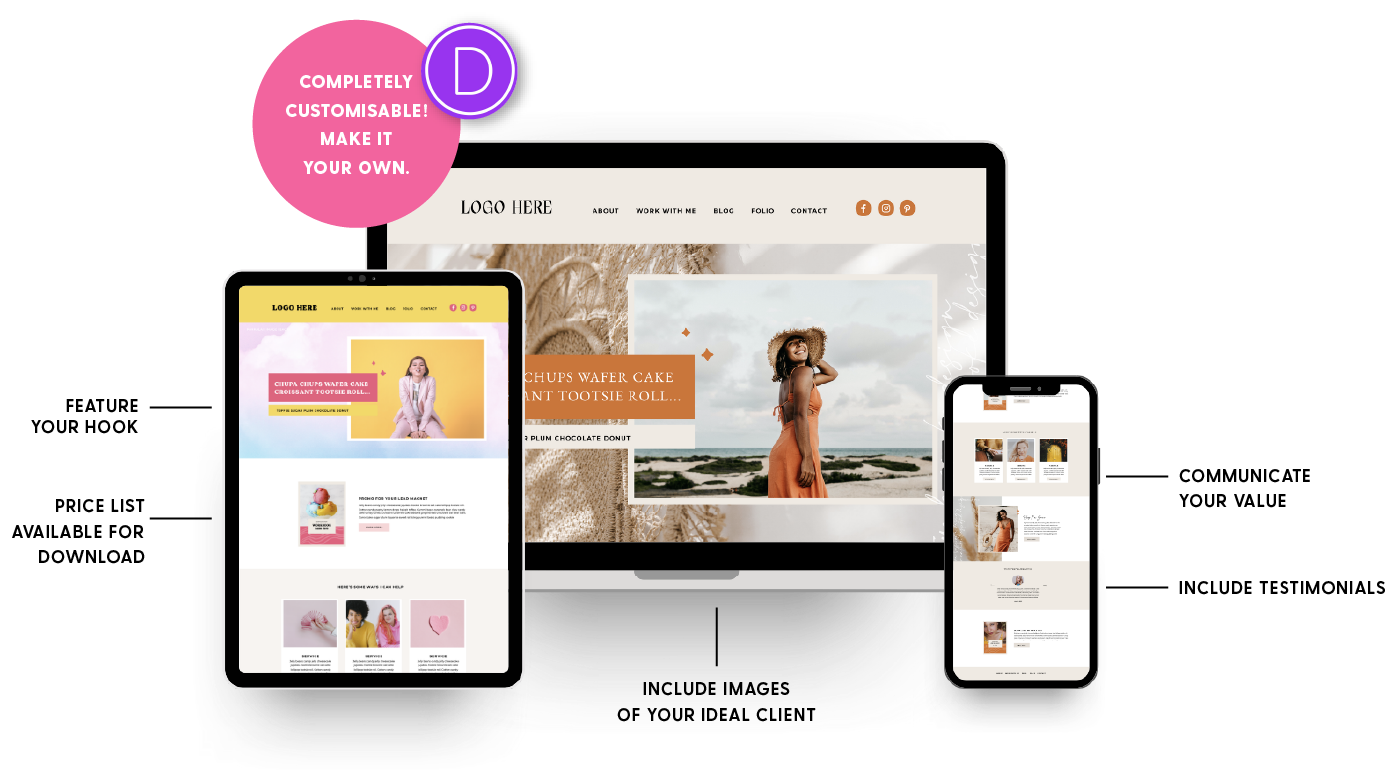
BONUS
#1
6-Page Designer Website Template
If staring at a blank website canvas scares you then you’re going to swoon over this stunning Divi website template. Completely eliminate the stress and second guessing from your design process with this plug-n-play template.
PLUS you can use it for your client’s websites too!
Usually $420
BONUS
#2
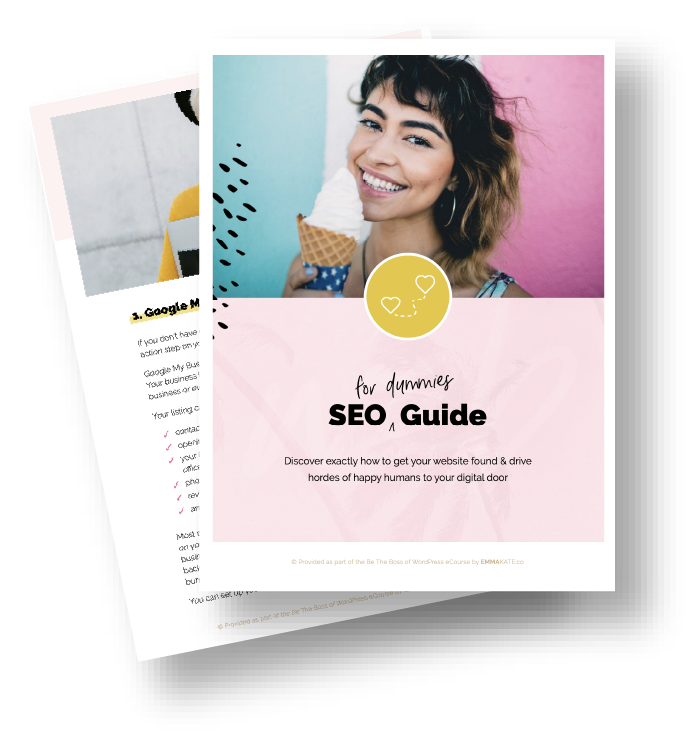
SEO For Dummies Guide
After you’ve launched your site, we don’t just call it a day. Rather than hearing crickets, this guide steps you through exactly how to drive hordes of happy humans to your digital door.
Usually $29
BEST VALUE
$1680 AUD
$1200 AUD
1x payment
.
.
.
doors open soon
PAYMENT PLAN
$178 AUD
$130 AUD
pay as little as 10% now and the rest off over 6 months. $100 more than upfront option.
flexible payment planⓘ
doors open soon



Something on your mind, sugar?
Feeling like you won’t have time?
We all need more hours in the day. I get it! To have your new website up and running within a couple of months, you only need to put aside on average about 2 to 3 hours a week. If life gets in the way, don’t worry. You’ll have lifetime access! So you can jump back in and pick up from where you left off when it suits you.
Suck at technology? Perhaps you tried this whole website game before and you think it’s too flippin’ hard?
That’s what I’m here for love! In this course I cut the crap. I teach you what you need to know in plain english. Any web geek jargon or more complex things will be explained to you from one designer to another. You’ll have me as well as an entire group of new designer BFFs to lean on and ask questions throughout the Be The Boss adventure, and beyond.
Love the sound of this course but you can’t afford it right now?
Cashflow’s a b*tch! Especially for freelancers. Perhaps the payment plan option might be just your cup of tea. You can secure your spot in the course for less than 100 bucks and pay the rest off over the next 3 months.
Plus the website you’re going to build will be worth at least 3x the price of this course and the skills will be an invaluable asset to your design biz. Your future self will thank you.
Have a different question?
Let’s see if I can help…
Based on what I learn in this course, how much could I charge for websites?
You can also easily start earning recurring revenue from website maintenance, hosting and updates to your clients sites. Bye bye cashflow stress!
How long does the course go for?
When does the course start?
The course doors will open again in late 2021. Make sure you join the waitlist to find out when Early Bird opens. When you join, you’ll get instant access to the Website Goals Mini Course as well as the private Facebook group. So you can get started in a matter of minutes!
Then we’ll officially kick off the course 1–2 weeks later with the release of Module 1 and our first group coaching call that week.
You’ll also have lifetime access to the course. So you can jump back into the learning portal and work through the lessons again whenever you like.
How is the course delivered? What learning resources will I receive?
You’ll receive weekly prompts to keep you on track and if you have any questions you can connect with me (Emma Kate) as well as other mentors and past students in the private Facebook group. Simply tag me in your post and I will respond with help as soon as I can.
If there’s ever anything you’d rather keep private you can also email me for support.
On top of this, I highly encourage you to join in on the weekly group coaching calls and any live masterclasses.
Will there be any additional costs to building my website?
This course provides you with the knowledge and skills to create your website however some third-party applications and services are still required to create any website.
Here are approximate prices for some things you will need to create your website:
- Domain i.e. yourbiz.com: $30 per year
- Website hosting: $100–300 per year
I also recommend purchasing a premium WordPress theme and/or Page Builder for approx. $100 per year. But there are some good free themes and page builders you can use if you’d like.
NOTE: As a student of mine you can get 6 months FREE of the Divi Page Builder 🙌
You also might choose to purchase these optional extras for your website:
- Professionally written website copywriting and website legal pages (i.e. Disclaimer, Privacy Policy, etc.)
- Professional photography
You will need to purchase these directly from your chosen providers. Don’t worry, throughout the course I will give you guidance on what to look for as well as links to my go-to providers. You are free to choose whomever you wish and I will not receive any money from my recommendations unless you use an affiliate links when purchasing.
I'm not a graphic designer. Can I still do this course?
As a non-designer, you also won’t qualify for a refund even if you do all the work.
Do you guarantee I'll get results?
But, I do guarantee that you’ll love what you learn in the Be The Boss of WordPress eCourse. So, if by the end of the course you’re not satisfied with the content of the course you can request a refund. See “Do you offer refunds?” for details.
Do you offer refunds?
To be eligible for a refund you must request this in writing to [email protected] within 7 days of the course end date. Refunds are provided in our sole discretion and you will have to show me that you did the work and participated in the Facebook group, group chats, and other course activities.
Please note: ‘change of mind’ refunds are not permitted at any stage.
Why do you use WordPress and not Squarespace or Wix?
WordPress is a platform that provides you with limitless possibilities as to what you can do and where you can take your website. You can start out small with a simple portfolio website and eventually turn it into an online shop, membership site or even an online learning platform like I’ve done with this very site!
WordPress is the most popular CMS platform in the world, powering an incredible 25% of the world’s websites. It’s also the best possible starting point for SEO (getting found on search engines like Google) with SEO Melbourne recently stating: “WordPress is recommended by digital marketers as the gold standard when it comes to optimising your website for SEO.”
I only ever want to recommend the best possible solution and for the majority of businesses I believe WordPress is just that.
Why are your prices in USD when you’re based in Australia?
How does the payment plan option work?
When you choose to Create your own payment plan with Partial.ly you’ll see a new screen where you can choose your down payment, duration of your payment plan, and frequency in which you’d like to make payments.
Here’s an example below.
In this example you would pay:
- $80 upfront;
- Then $80 each week for the next 9 weeks;
- Payment plan prices include a $100 fee, which is already included in the price shown on the sales page. This fee is added when you create your payment plan. That’s the only additional cost.
Easy peasy.
EXAMPLE: